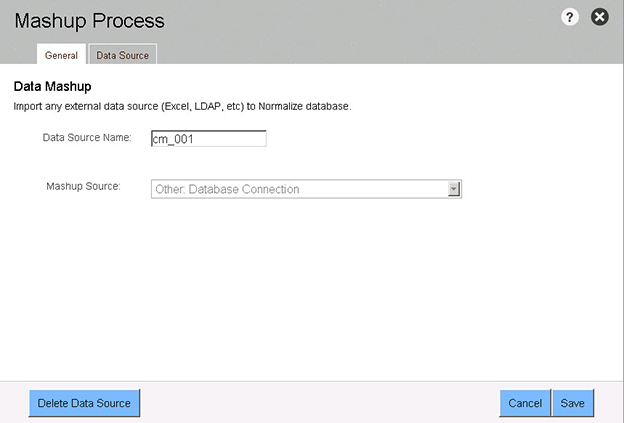Deleting a Data Source from a Process
Data Platform
Note:If a process has multiple data sources, the first data source that was created can only be deleted after the other data sources are deleted.
To delete a data source from a process:
| 1. | Click the Settings link located on the right-side of the process overview pane. The Settings screen opens. |
| 2. | Click Delete Data Source. A Confirmation dialog opens. |
| 3. | Click OK to confirm that you want to delete the data source. |
Delete Data Source