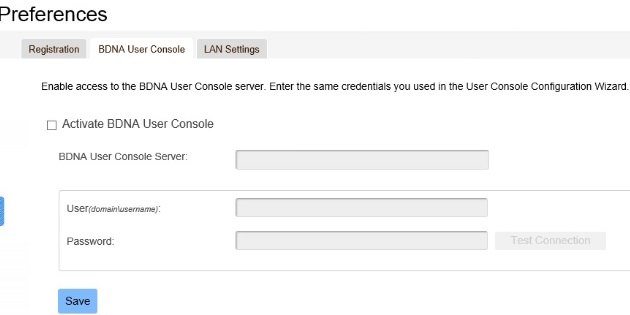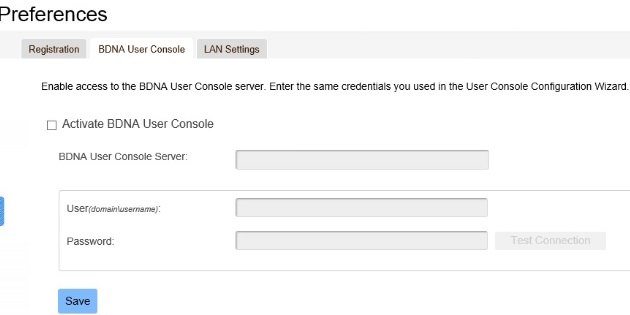Enabling Access to the User Console
Data Platform
Use this page to activate and enable access to an installed and configured Data Platform User Console. Enable access to the Data Platform User Console server by entering the credentials (Local Users or LDAP/AD) you used in the Normalize Configuration Wizard.
To enable access to Data Platform User Console:
|
1.
|
Open the Preferences screen. |
|
2.
|
Click the Data Platform User Console tab. |
|
3.
|
Provide the following settings for Data Platform User Console: |
|
•
|
Activate Data Platform User Console—Check the box to activate your installed and configured Data Platform Analyze. |
|
•
|
Data Platform User Console Server—Enter the server name or IP address of your Data Platform User Console server. |
|
•
|
User (domain\username)—Enter the domain and username for the Data Platform User Console server. |
|
•
|
Password—Enter the password for the Data Platform User Console user. |
|
4.
|
Click Test Connection to verify your connection parameters. |
Preferences—Data Platform User Console