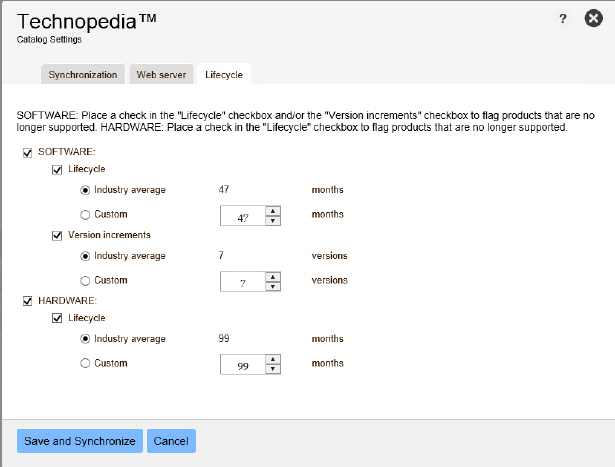Lifecycle Settings
Data Platform
Data Platform Normalize flags End-of-life data whenever it is available from the manufacturer. However, when End-of-life data is not available, Normalize uses industry-wide averages obtained from Technopedia to infer whether support is still available for a product.
On the Lifecycle tab, you can enable flagging of software and hardware products that have reached their End-of-life dates.
| • | If the Software or Hardware product lifecycle has exceeded the industry-wide average number of months provided for support, it is assumed to be no longer supported. Place a check in the “Lifecycle” checkbox to flag these products. |
| • | Additionally, if the Software product's number of version increments exceeds the industry-wide average for number of version increments maintained under support, it is assumed to be no longer supported. Place a check in the “Version increments” checkbox to flag these products.You can accept the default values Data Platform provides in this dialog, or you can specify custom values for lifecycle duration and number of version increments. |
Lifecycle tab