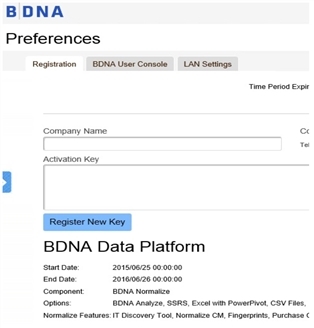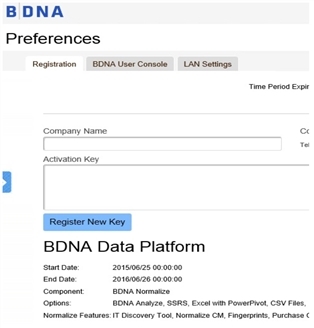Registering an Activation Key
Data Platform
Follow these instructions if you purchased any of the components of the Data Platform Normalize and need to update your current activation key.
To register or update an Activation Key:
|
1.
|
Open the Preferences screen. By default, it opens to the Registration tab. |
|
2.
|
Click Register New Key. |
|
3.
|
Enter your company name in the Company Name entry field. |
Note:Enter your company name exactly as it is appears in the license key section of your Welcome Email in the Company Name entry field.
|
4.
|
Copy the activation key that you received from Data Platform and paste it into the Activation Key entry field. |
Preferences—Registration