Scheduling a Simple Synchronization
Data Platform
Use a simple schedule to synchronize the catalog at recurring intervals that correspond to days, weeks, or months.
To set up a simple schedule:
| 1. | Open the Technopedia Synchronization and Schedule Catalog page. |
| 2. | Select the Simple Schedule radio button. |
Simple Synchronization Schedule
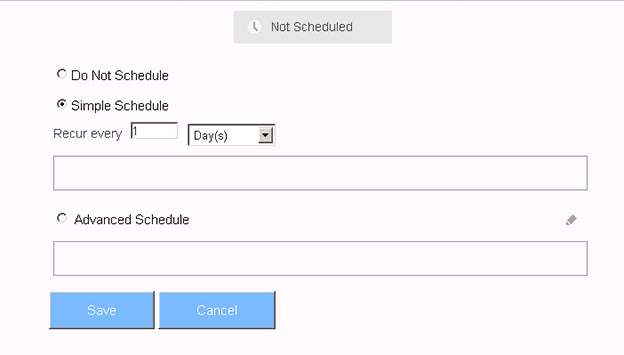
| 3. | Choose one of the following options from the dropdown list: |
| • | Days |
| • | Weeks |
| • | Months |
| 4. | Enter an appropriate value in the entry field: |
| • | Days 1-31 |
| • | Weeks: 1-4 |
| • | Months: 1-12 |
| 5. | Click Save. |