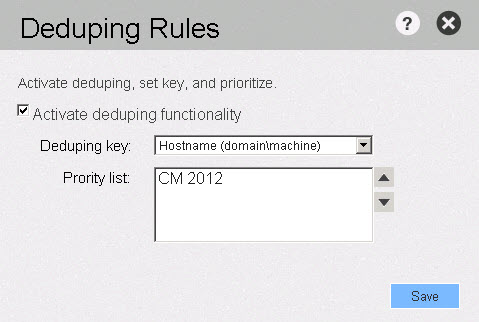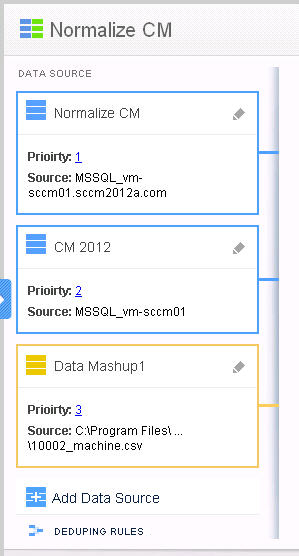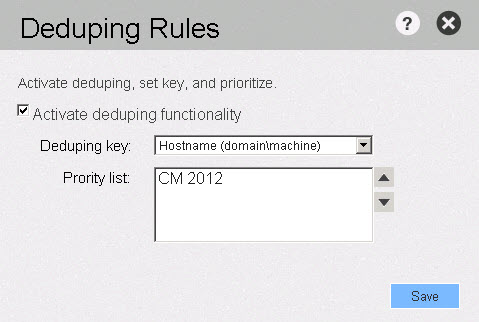Setting Deduping Rules
Data Platform
When you add multiple data sources to an IT Discovery Tool process, there is a possibility that normalization will gather duplicate entries for the raw data. You can specify deduping rules to eliminate duplication of data.
Note:Deduping rules do not apply to data mashup data sources. Normalize CM is no longer available.
To specify deduping rules:
|
1.
|
Click the Details link (Process Details). The Data Source pane expands to include priority information about each data source. |
Process Details
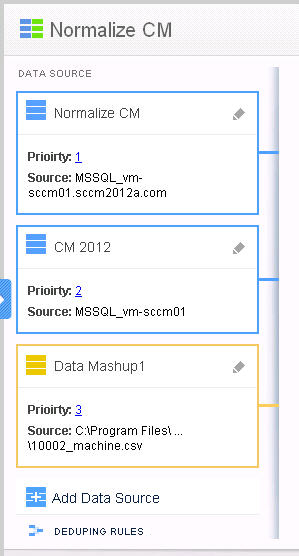
|
2.
|
Click the Deduping Rules link, located at the bottom of the expanded Data Source details pane, beneath the Add Data Source link. The Deduping Rules dialog opens (Deduping Rules). |
|
3.
|
Click the checkbox: Activate deduping functionality. |
|
4.
|
Select a deduping key from the Deduping key drop-down. The available deduping rules are: |
|
•
|
Hostname (domain\machine) |
|
•
|
Hostname + Serial Number |
|
•
|
Serial Number only (except Virtual Machines), and for machines without a Serial Number. |
|
5.
|
Use the down and up arrows to set the order in which deduping will occur. |
Deduping Rules