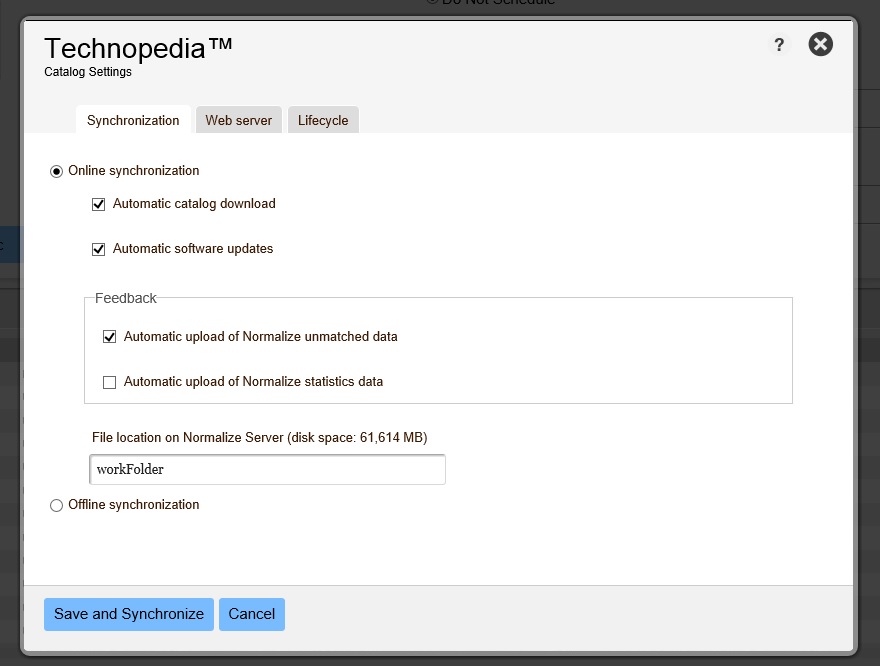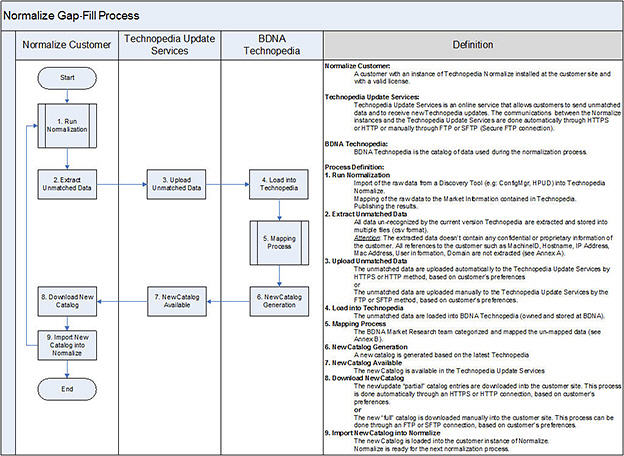Synchronizing Online
Data Platform
If the Data Platform Server is connected to the Internet, you can enable online, automatic synchronization of the Technopedia Catalog.
To enable online synchronization:
|
1.
|
Open the Technopedia Catalog Synchronization page. |
|
2.
|
Click Settings, located in the upper-right of the page. |
Catalog Settings — Online Synchronization
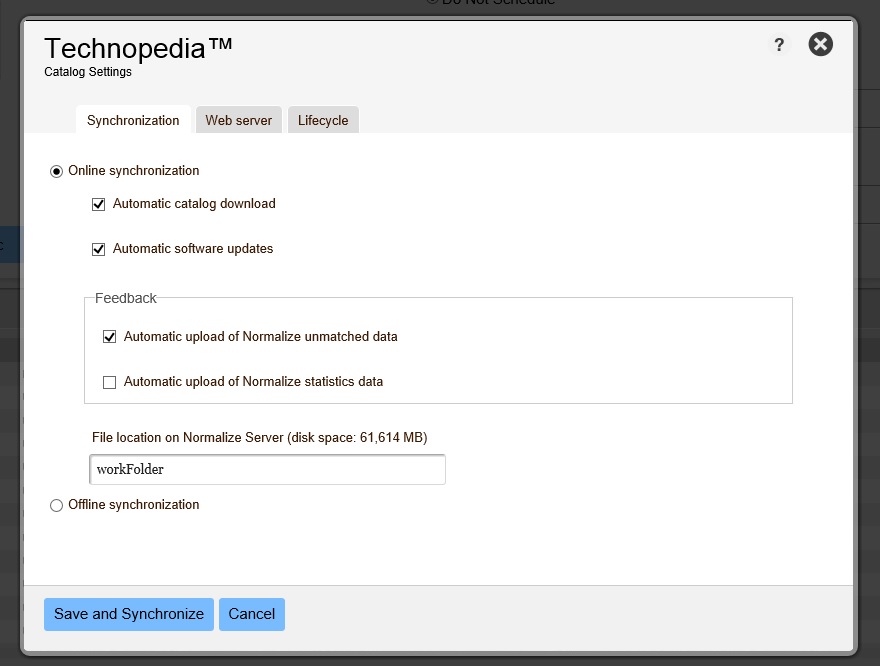
|
4.
|
Click one or more of the following checkboxes, as appropriate to your situation: |
|
a.
|
Automatic catalog download — Enables automatic download of any Catalog updates. If this is a first-time download, then the entire Catalog will be downloaded. |
|
b.
|
Automatic software updates — Enables automatic download of software updates to Technopedia Catalog. If a new update is available, a banner will display on the main screen of the Administration Console. |
|
c.
|
Automatic upload of unmatched data — Enables automatic sending of unmatched normalized records to Data Platform, as part of the synchronization process. If you select this option, you will need to either accept the default File Location path and folder or enter information for a new path and folder. Any unmatched data will be generated in the specified folder, uploaded to Data Platform during synchronization, and then added to the Catalog using the Data Platform “gap-fill” process. See (Fig 4-16 Gap-Fill Process ) for more detailed information. |
|
d.
|
Community Normalize Statistics Sharing - Customers can now share anonymized normalize statistics within the Data Platform community. An optional checkbox has been added on the Technopedia Catalog Settings that enables customers to upload statistical unmatched data. All data is secure and encrypted. This data allows Data Platform to optimize Technopedia content refreshes by better understanding inventory data used across our customer base at an aggregate level. |
Gap-Fill Process
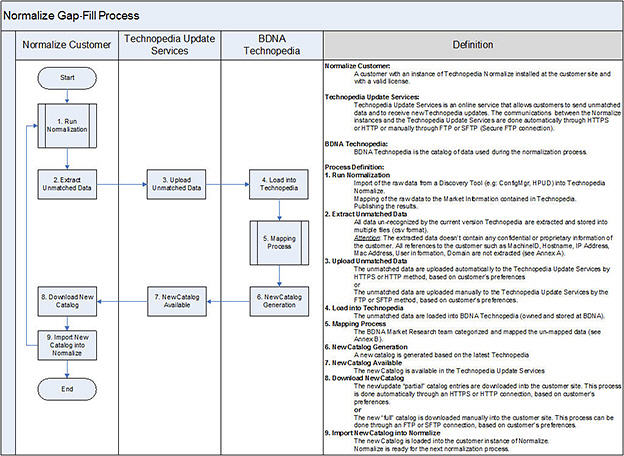
|
5.
|
Click Save and Synchronize to save your settings and begin synchronization. |
Note:If you enable Online Synchronization, you can also specify when to run the synchronization.