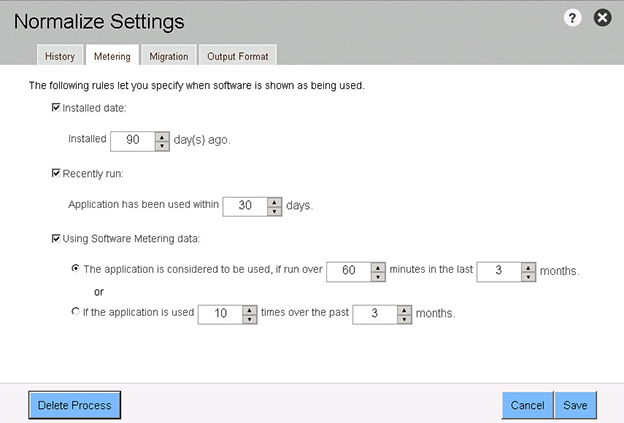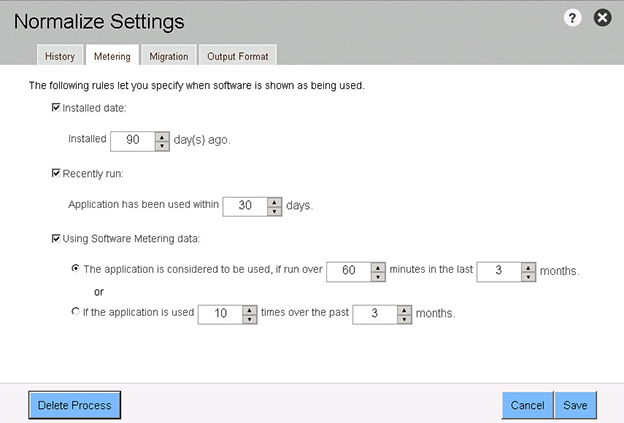Viewing Metering Settings
Data Platform
Note:Metering settings are not available for Purchase Order processes.
Use this screen to view and edit when software is shown as being used. Metering options are dependent on the IT Discovery Tool. If an IT Discovery tool does not provide metering information, the option will still be visible in the UI, but will not be available for use.
|
•
|
Installed date—Click this checkbox if you want to calculate the usage based on the installed date. |
|
•
|
Recently run—Click this checkbox if you want to calculate the usage based on the last run date. |
|
•
|
Using software metering data—Click this checkbox to specify the rules that define what determines the “use” of software. Click either radio button to specify the following: |
|
•
|
The application is considered to be used if run over a specified number of minutes in the last specified number of months. |
|
•
|
The application is used a specified number of times in the last specified number of months. |
To view and edit Metering settings:
|
1.
|
Click the Settings link located on the right-side of the process overview pane. |
|
2.
|
Click the Metering tab. |
|
3.
|
To edit the settings, make any changes and then click Save. |
|
4.
|
To close the dialog box, click the X in the upper-right corner of the dialog. |
Process Settings—Metering Tab