Setting Up a DB2 Extractor
The DB2 Extractor extracts data from a DB2 database.
This section provides step-by-step instructions for enabling Extractor.exe,the standalone Data Platform Extractor extractor, to extract data from a DB2 database using the IBM Native Provider rather then the default MS OLEDB Provider.
The process described here requires modification of the Normalize DatabasaeProvider.config file using a text editor such as Notepad.
To extract data from a DB2 database:
| 1. | Download the standalone Data Platform Extractor, BDNA_Normalize_Extractor_YYY_x64.zip |
| 2. | Unzip the file. |
| 3. | Open the DatabaseProvider.config file in a text editor. |
| 4. | By default, the standard Data Platform Extractor uses the MS OLEDB Provider for DB2‚ as shown the following screen. You must edit the DatabaseProvider.config file so that it uses the IBM Native Provider for DB2 instead. |
Note:Both the MS OLEDB and the IBM Native Provider are included in the DatabaseProvider.config file. Only the MS OLEDB provider is activated by default.
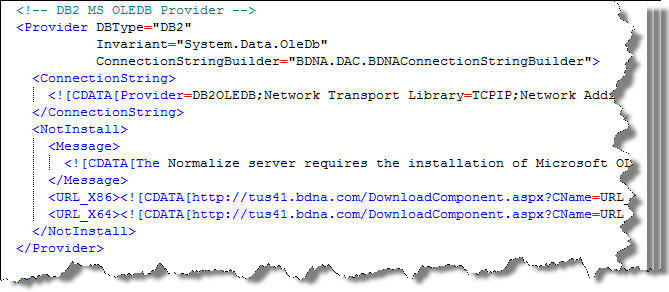
DatabaseProvider.config with DB2 MS OLEDB Provider activated
| 5. | You can make the modification to DatabaseProvider.config simply by commenting out the DB2 MS OLEDB Provider section and un-commenting the DB2 IBM Native Provider section as shown in the following screen. |
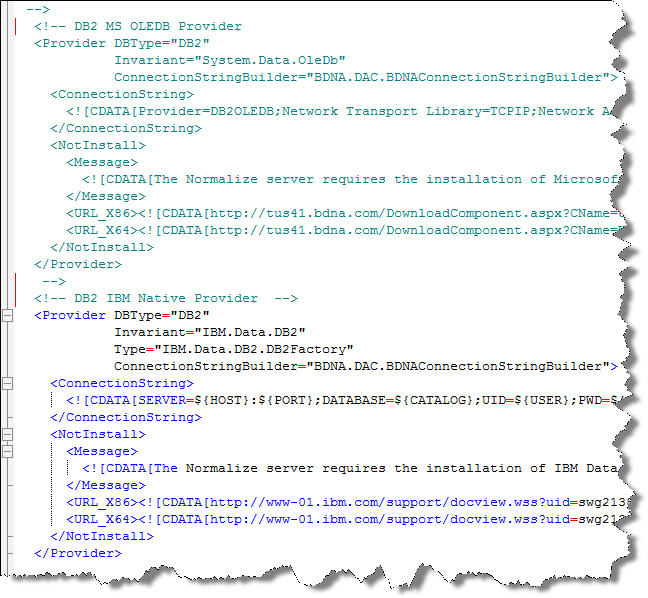
DatabaseProvider.config with DB2 IBM Native Provider activated
| 6. | Save the modified DatabasaeProvider.config file. |
| 7. | Run the Extractor.exe, and re-try the connection to DB2. If you are able to connect successfully, the modification process is finished and you can proceed to Step 10. |
If you see an error popup, as shown, click OK and proceed to Step 8.
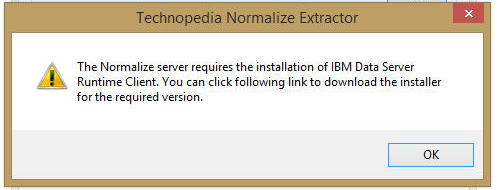
| 8. | If you need to install the IBM Data Server Runtime Client, use the link provided here: http://www-01.ibm.com/support/docview.wss?uid=swg21385217. Clicking the link opens the IBM Data Server Client Packages page. |
| 9. | On the IBM Data Server Client Packages page, click the IBM Data Server Runtime Client link. |

Link to IBM Data Server Runtime Client
Note:You are required to have an IBM ID to download the Data Server Runtime Client. First, select the appropriate download for your Normalize installation:
| • | If you are running Normalize in 32-bit mode—Select the IBM 32-bit Data Server Runtime Client |
| • | If you are running Normalize in 64-bit mode—Select the IBM 64-bit Data Server Runtime Client |
Then, download and install the IBM Data Server Runtime Client you selected.
| 10. | Reboot your system if necessary, and re-launch the Extractor.exe. |
| 11. | Congratulations! You are now able to extract data from a DB2 database. |
Note:If you encounter any additional problems, please contact BDNA Support.