Uninstalling the Normalize CM
To uninstall Data Platform using the wizard:
| 1. | Choose Start > Programs > BDNA > Data Platform> BDNA Data Platform > Uninstall. |
| 2. | Click OK when you are asked to verify that you want to remove all Normalize CM objects from ConfigMgr. Alternatively, you may decide that you want to keep the Normalize CM objects on the server. That way, you can use them as a backup, if needed. |
| 3. | The main configuration screen opens. Click Uninstall Selected Server(s). |
| 4. | Click Yes to confirm that you want to uninstall. |

Uninstalling Servers (ConfigMgr 2012)
| 5. | When uninstallation is complete, click Finish. |
| 6. | The uninstallation wizard now prompts you to uninstall Data Platform from your computer. Click Uninstall to complete the uninstallation. |
Note:When uninstalling from a ConfigMgr 2007 environment, you may see a popup that prompts you to stop and restart your SMS_EXECUTIVE service. This is a manual process required to complete the uninstallation.
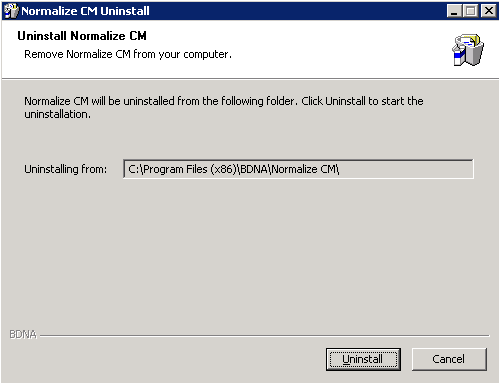
Uninstallation Wizard