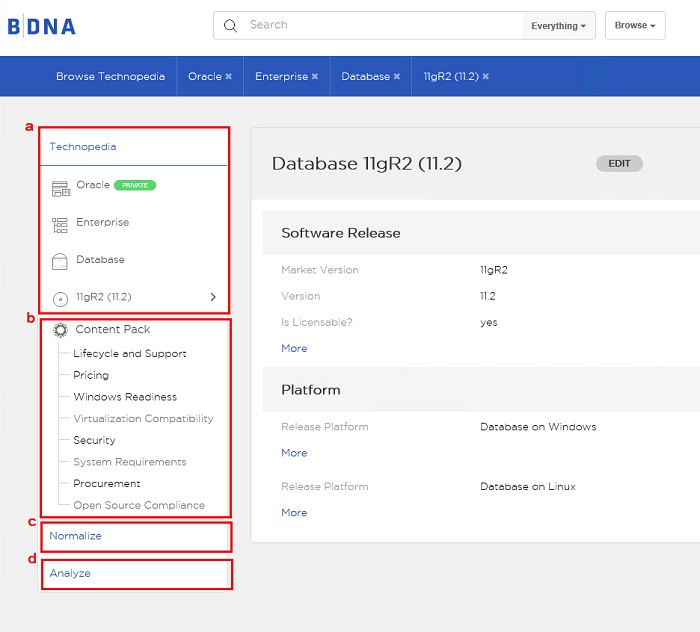B. Left Navigation panel
The left Navigation panel, located on the left side of the Browse page (as shown in Left navigation panel), provides an easy way to navigate to the information that you want to display in the Details panel. The Navigation panel provides the following controls:
|
•
|
Navigation to Catalog data. For example: |
|
•
|
Software: Manufacturer, Taxonomy, Product, Release. |
|
•
|
Hardware: Manufacturer, Taxonomy, Product, Model. |
|
•
|
CPU: Manufacturer, Model. |
|
•
|
Navigation to Market Data. For example: |
|
•
|
Software: Lifecycle and Support, Pricing, Windows Readiness, Virtualization Compatibility, InfoSec, System Requirements, Procurement, Open Source Compliance. |
|
•
|
Hardware: Lifecycle and Support, HW/SW Pricing, Specifications, Security, Procurement. |
|
•
|
Medical Devices: FDA, GMDN, MDS2 (Privacy & Security), UDI—Global Unique Device Identification Database (GUDID), UMDNS. |
|
•
|
c. Normalize information |
|
•
|
Navigation to the Normalize information panel, which shows Installations/Deployments, Purchasing, and Usage counts. |
|
•
|
Navigation to the Analyze panel, which contains a list of Technopedia and Normalize predefined analysis reports. |
Left navigation panel
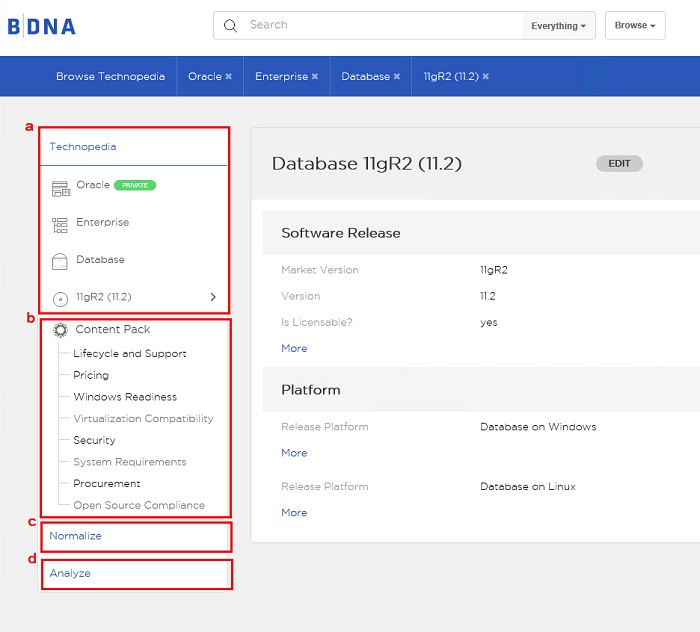
Open topic with navigation