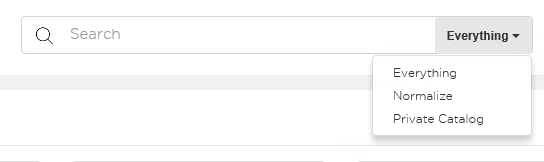Controls for Searching
|
•
|
Search Scope—Use the Search Scope entry field and drop-down menu to control the overall scope of search parameters. Select from the following options: |
|
•
|
Everything: The Search Scope includes Technopedia, Normalize, and Private Catalog data. |
|
•
|
Normalize: The Search Scope includes Normalize data only. Applying this scope will reduce search results to Technopedia Catalog items (Manufacturer, Hardware, Software, etc.) that have been mapped to your source data through normalization. This search scope is applicable for both IT assets and Purchase Order (PO) normalization. |
|
•
|
Private Catalog: The Search Scope only includes Private Catalog items. Applying this scope will reduce the search results to those items contained within the Private Catalog. |
Search scope drop-down menu
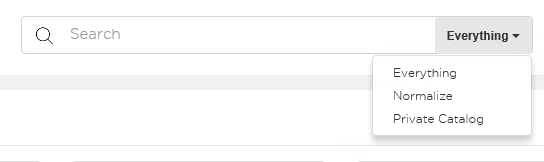
Note:Search indexing occurs after every normalization and/or synchronization. A delta-based indexing occurs each time a new Private Catalog entry or a new report is created/updated.
Open topic with navigation