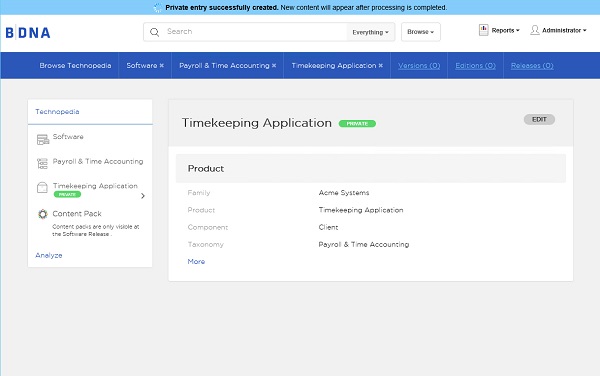Creating a Software Item in the Private Catalog
To create a software item in the private catalog:
| 1. | On the User Console, enter “Software” into the search entry field. |
| 2. | On the Results page, click the number of Software objects (outlined in red in Results of Software search string in order to open the Software details page. |
Results of Software search string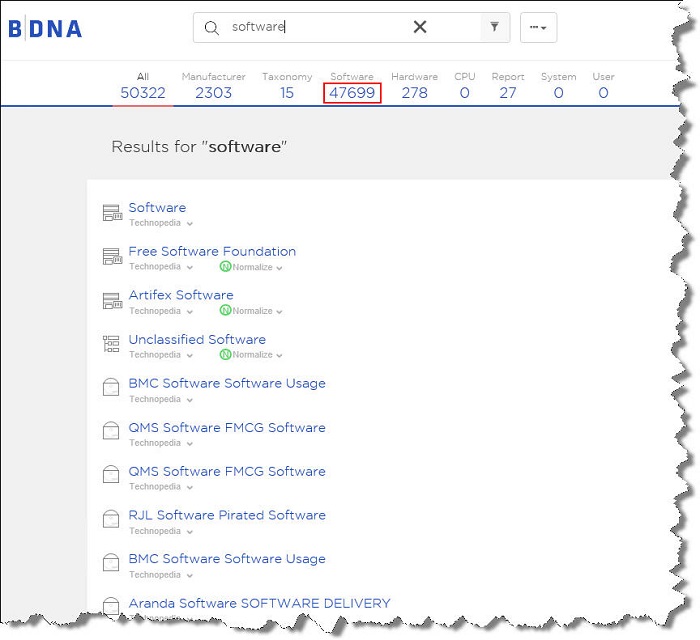
| 3. | In the Software Details page, click the Software link (outlined in red in Fig 3-5 Software details), to open the Private Content page. |
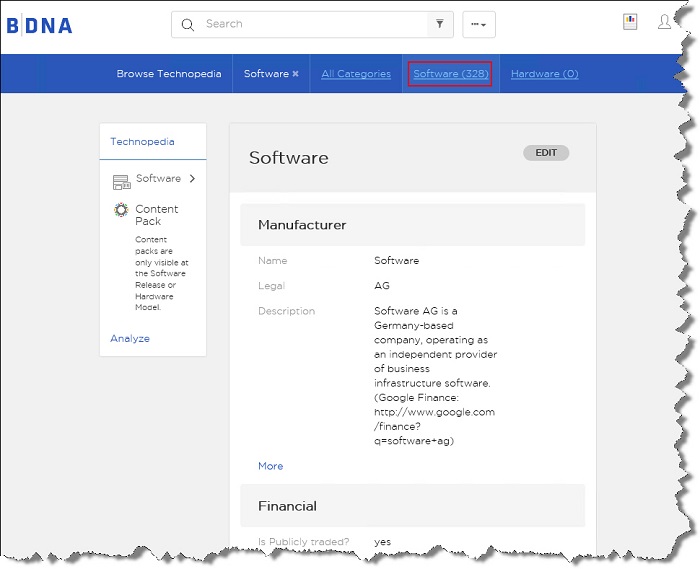
| 4. | In the Private Content page click Create Software (outlined in red in Browse Software Products screen—Create Software button), to open the Add Software Product dialog. |
Browse Software Products screen—Create Software button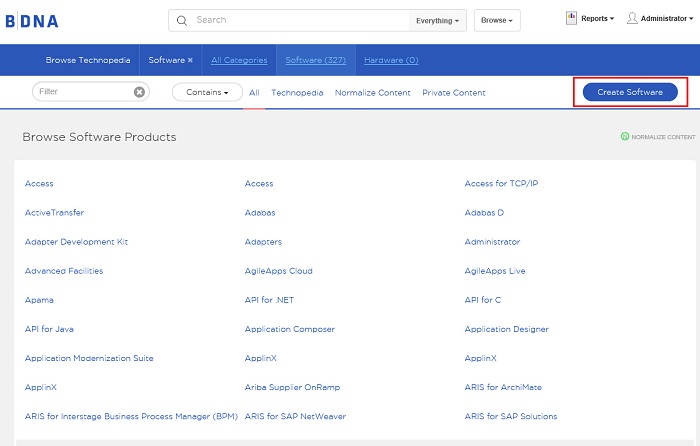
| 5. | Add detailed information about the Software Product in the text entry fields provided. Note that entry fields may provide data that has already been used and stored by the application. If necessary, you can also add new data by clicking the Create Private Entry button. Clicking the Create Private Entry button opens a dialog that enables you to create data that is saved by the application and is then available for subsequent data entries. Click Submit to add the Software Product to the Private Catalog. |
Add Software Product dialog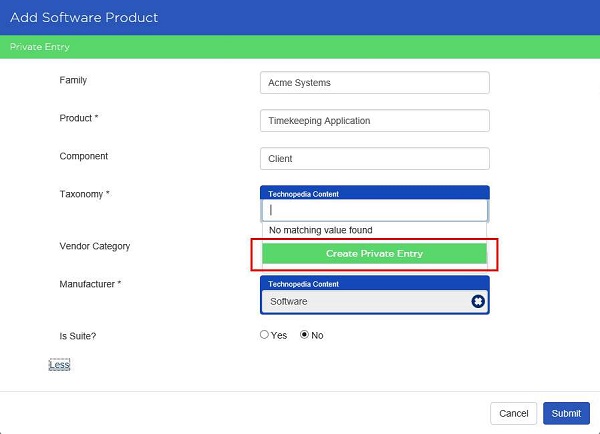
| 6. | The Private Entry software product information is added to the Technopedia Private Catalog. |
Note:When you create a Private entry it may take several minutes for the entry to appear in the User Console.
Entry added to Private Catalog