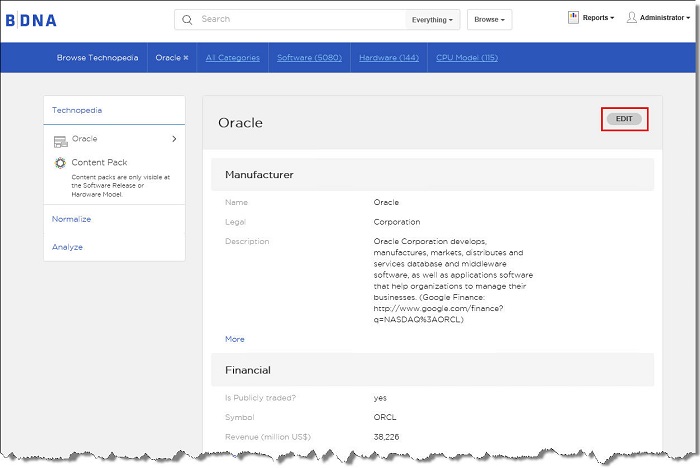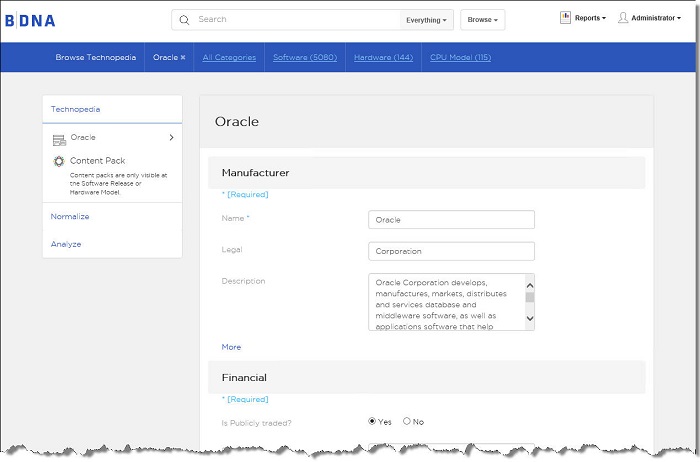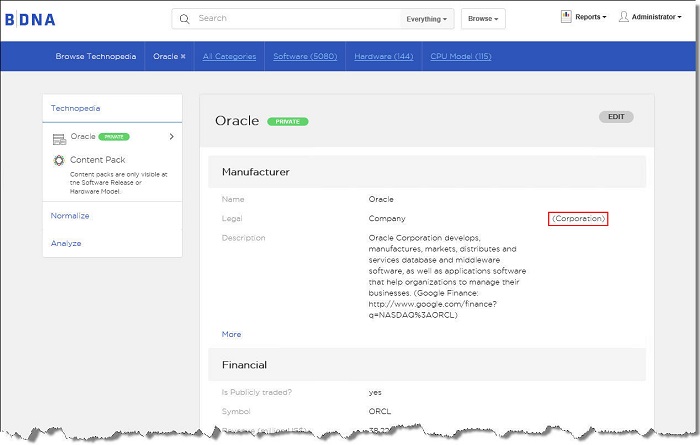Editing a Technopedia Object
You can edit the detail information of a Technopedia object. When you edit the details of a Technopedia object, the object is added to the Private Catalog.
To edit a Technopedia object:
|
1.
|
Click Edit to open the detail page for the object. |
Edit Technopedia object
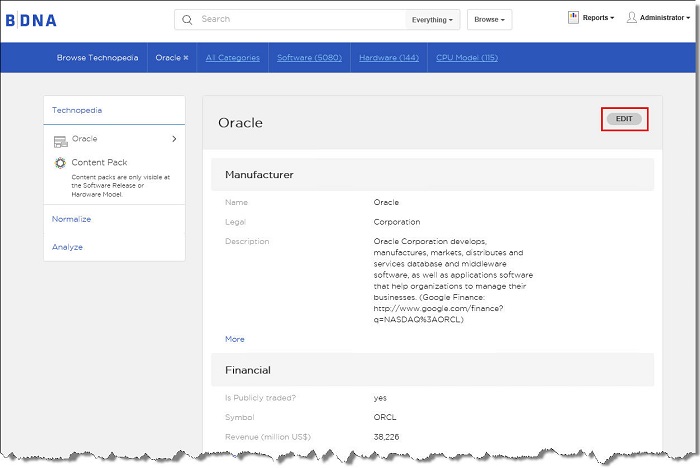
|
2.
|
You can make changes in the detail page for the object. |
Edit details screen
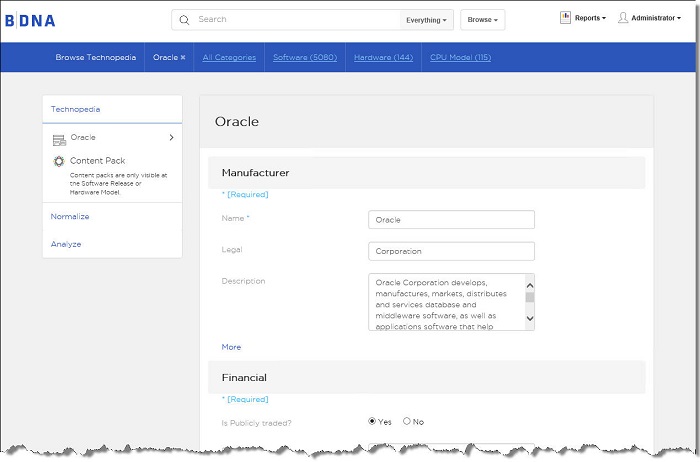
|
3.
|
Follow the steps below to customize the Normalize Deduping Settings for the current product. |
|
•
|
Click Coexist and Deduping Behavior and choose from the following: Coexist Version, Coexist Edition, Coexist Edition and Version, and Coexist Edition and Version with Advanced Deduping. |
Note:Dedupe rule settings override default dedupe settings for this product according to the Coexist and Deduping Behavior setting you choose. You can allow multiple versions, multiple editions, or even multiple install locations (advanced deduping). For more details, see Deduping Settings in the Data Platform Administrator Guide.
|
4.
|
When you submit your changes, the object becomes part of the Private Catalog, as indicated by the green label on the details page. Note that the original data remains in parentheses (outlined in red in Edited details). |
Edited details
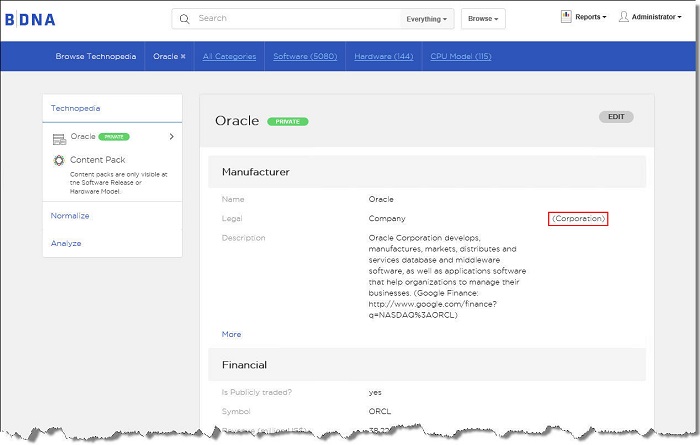
|
5.
|
To restore the original detail information, click the Reset button, located at the bottom of the Detail page. |
Reset button

Open topic with navigation