Paginating
The pagination feature allows you to page through a large number of records.
Pagination
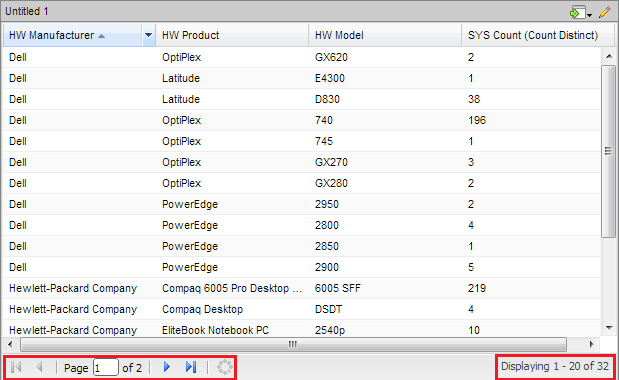
Adding an Analyzer Report to a Dashboard
Follow the instructions below to display an Analyzer report in a dashboard.
| 1. | Select a panel in the Dashboard Designer. |
| 2. | Click  (Insert) and select File. (Insert) and select File. |
A browser window opens.
| 3. | Locate the appropriate Analyzer report and click Select. |
The Analyzer Report appears inside the dashboard panel.