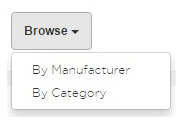Using the Home Page Controls for Searching and Browsing
Searching—Use the text-entry field and search scope drop-down menu (as shown in Fig 1-6 Browse drop-down menu) in order to control the overall scope of search parameters.
Search string entry field and search scope drop-down menu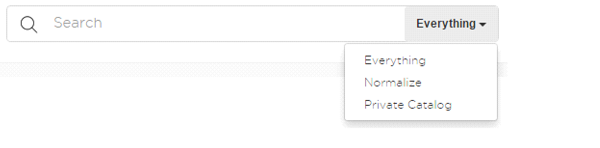
Note:Search indexing occurs after every normalization and/or synchronization. A delta-based indexing occurs each time a new Private Catalog entry or a new Analyze report is created or updated.
Browsing—Use the Browse drop-down menu (as shown in Browse drop-down menu) to view Technopedia objects by Manufacturer or by Category. From the listing of Manufacturers and Categories, you can drill down further in order to view additional details about specific hardware or software products. See {Default ¹ Font}{Z_Hyperlink}Chapter 1, “{paratext[ChapTitle]}"{Default ¹ Font} for more detailed information about the User Console search and browse features.