Viewing Search Results
After you enter a search parameter in the search entry field, a navigation bar (as shown in Navigation bar showing search results) displays the search results, including a statistical overview, at the top of the User Console. The navigation bar organizes the search results into groups such as Manufacturers, Taxonomies, Hardware, Software, CPUs, Reports, Systems, and Users (as shown in Example of software search results narrowed by SQL Server 2012 search string), which can be used to narrow the results to a specific object.
Navigation bar showing search results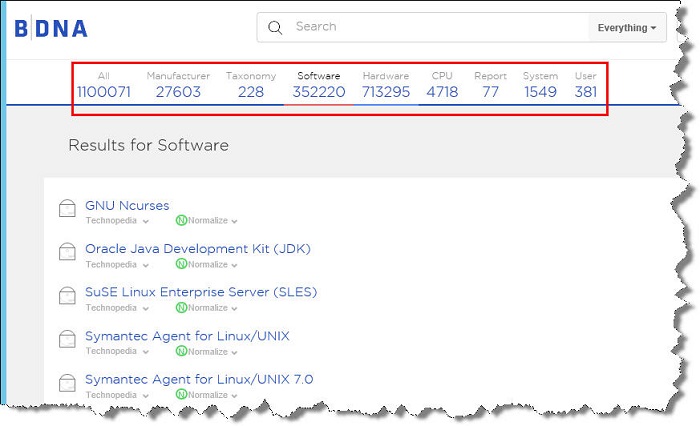
Example of software search results narrowed by SQL Server 2012 search string
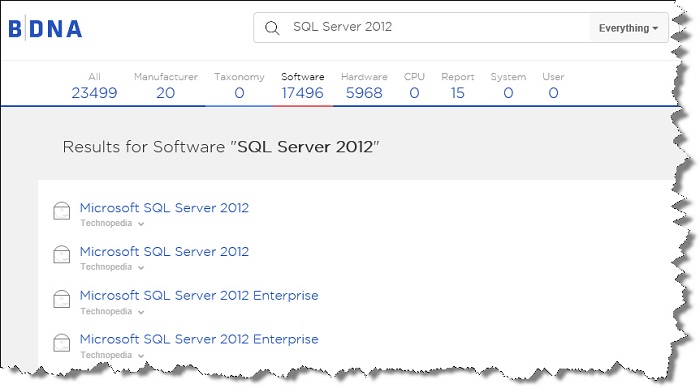
The Search Results page also provides a Normalize indicator (as shown in Search results with Normalize indicator), which shows the items that have been normalized against IT Asset or Purchase Order source data.
Search results with Normalize indicator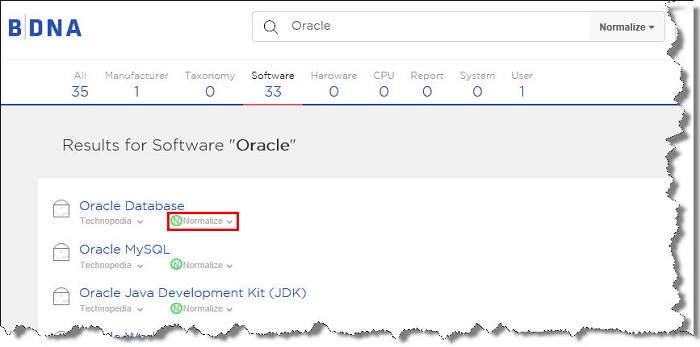
The Normalize indicator provides a drop-down menu, which you can use to select from a list of normalized data types (as shown in Context menu showing list of sample Analyze reports for Normalize data.).
Context menu showing list of sample Analyze reports for Normalize data.
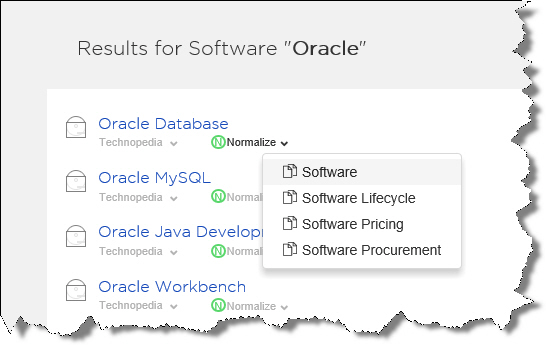
Clicking the result takes you to the Detail Page (as shown in Detail page).