
BDNA Data Platform 5.5
When the Normalize installation is finished, the HP Data Flow Probe server is configured to bypass the HP SAI enrichment process and use the BDNA Normalize enrichment process in order to scan the output file using the BDNA Technopedia Catalog. However, the HP Data Flow Probe Server is not set up to store the scan files indefinitely, so it is important to schedule a Normalize process to run every 1-2 hours on the HP Data Flow Probe Server. As detailed in the HP documentation below, there is a specific folder on the probe server in which the Normalize job should be configured in order to retrieve scan files. It will also require a specific folder location in which to move new scan files.
Unlike Normalize jobs that pull from a database, you must use the Normalize Administration Console to create a Normalize process that uses HP scan files (xsf).
To run an HP Universal Discovery (.XSF) process in BDNA Normalize:
| 1. | Create an HP Universal Discovery Process. (Refer to the BDNA Normalize Administrator Guide for detailed instructions on creating and running a Normalize process.) |
Creating an HP Universal Discovery (.xsf) Process in BDNA Normalize

| 2. | Specify the Input Folder in which to parse and update the .xsf file with normalized data. Also include the folder in which you wish to move the updated scan files so they are sent to the UCMDB. Enter the following settings: |
Input Folder:
<DataFlowProbeInstallDir>\runtime\xmlenricher\Scans\ProcessedNew directory
XSF Out:
<DataFlowProbeInstallDir>\runtime\xmlenricher\Scans\ProcessedCore directory
| 3. | A batch size of 800 is recommended. |
Data Source and Output Specifications
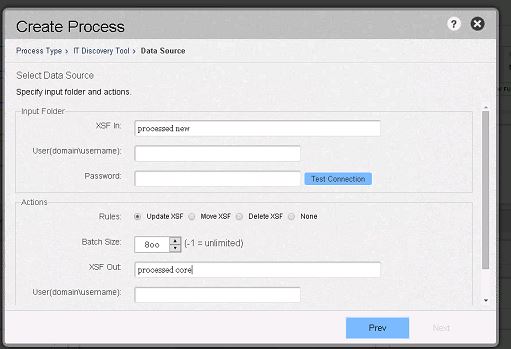
Details regarding the changes BDNA Normalize makes to the scan files can be found in the section, Understanding Scan Files
BDNA Data Platform 5.5 Administration Help Library02 August 2016 |
Copyright Information | Flexera |