Configuring Authentication in Internet Explorer
To configure authentication in Internet Explorer so that you can access FlexNet Manager Suite / FlexNet Manager Server from AdminStudio, perform the following steps:
To configure authentication in Internet Explorer:
| 1. | On the AdminStudio machine, enter the following URL in the Internet Explorer web browser: |
http://<FNMPServer>/ManageSoftServices/ComplianceAPIService/ComplianceAPIService.asmx
such as:
http://win2008r2fnmp/ManageSoftServices/ComplianceAPIService/ComplianceAPIService.asmx
Tip:When identifying the FlexNet Manager Suite / FlexNet Manager Server server in this URL, you can enter either the application server name or the server IP address.
You will then be prompted to login to this server.
| 2. | Enter the login credentials for this server and click OK.The ComplianceAPIService page on the FlexNet Manager Suite / FlexNet Manager Server server opens: |
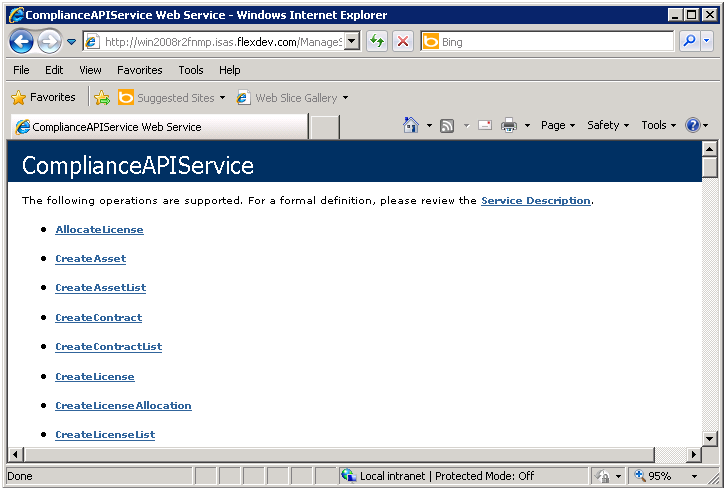
| 3. | Select Tools > Internet Options. The Internet Options dialog box opens. |
| 4. | Open the Security tab. |
| 5. | Select the Local intranet zone. |
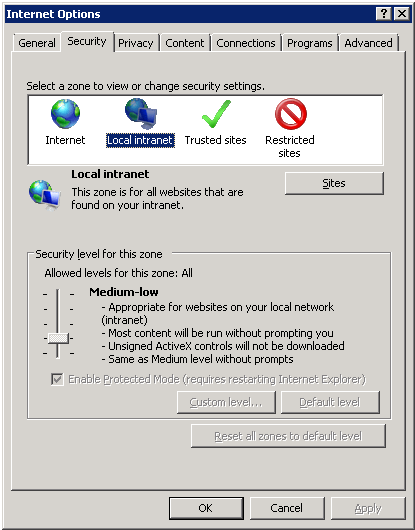
| 6. | Click Sites. The Local intranet dialog box opens, with the current site (http://win2008r2fnmp) listed in the Add this website to the zone field. |
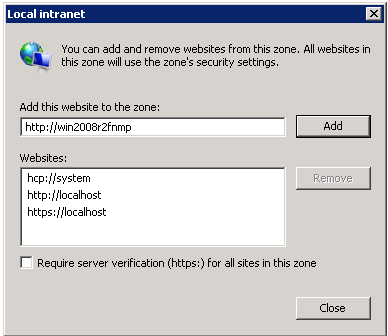
| 7. | Click Add. The site name is now listed in the Websites list. |
| 8. | Click Close to close the Local intranet dialog box and click OK to close the Intranet Options dialog box. |