Testing App Portal Server Authentication Settings
The first thing that you should do to prepare the App Portal server for integration (even before connecting to the Flexera Service Gateway) is to attempt to browse to the App Portal Integration API Service documentation page to determine whether you are prompted to enter network credentials. This will test whether authentication settings of the App Portal server are set properly.
To test the App Portal server authentication settings:
| 1. | On the App Portal server machine, enter the following URL in a web browser: |
http://<AppPortalServer>/ESD/WS/Integration.asmx
such as:
http://Win2008R2AppPortal/ESD/WS/Integration.asmx
Tip:When identifying the App Portal server in this URL, you can enter either the application server name or the server IP address.
The Integration documentation page on the App Portal server should open without prompting you to enter network credentials:
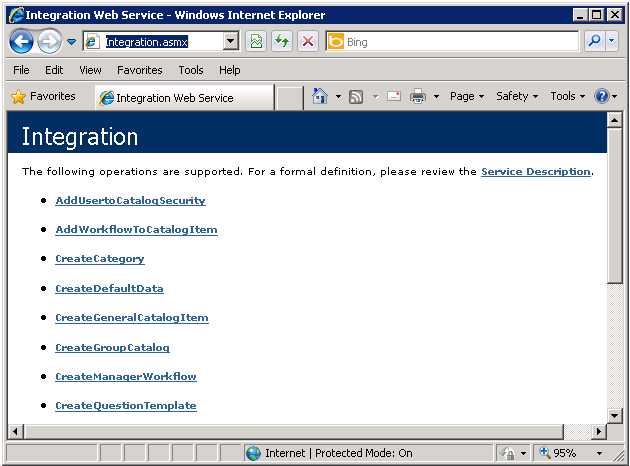
If you are prompted to enter network credentials, then Windows Authentication is not set up correctly on the App Portal server and you will need to modify its authentication settings. The problem could be an issue with the group policy settings for network authentication.
Note:If Windows Authentication is not enabled, FlexNet Manager Suite / FlexNet Manager Platform and AdminStudio will be unable to communicate with App Portal.
| 2. | To modify the authentication settings, see Verify the App Portal Server Authentication Settings. |