Connecting Workflow Manager to the Flexera Service Gateway
The Flexera Service Gateway is a component that enables AdminStudio, Workflow Manager, App Portal, and FlexNet Manager Platform to communicate. When Workflow Manager is connected to the Flexera Service Gateway, you can connect an App Portal catalog item to a Workflow Manager workflow request.
In App Portal, you select an event that you want to trigger a Workflow Manager workflow (such as On Submit Approval) and the Workflow Manager project that you want to use. A workflow request is then created in Workflow Manager. When Workflow Manager completes the workflow request, the status in App Portal changes to Complete.
The method used to connect Workflow Manager to the Flexera Service Gateway varies by version:
| • | Workflow Manager 2015 and 2016 |
| • | Workflow Manager 2013 or 2014 |
Workflow Manager 2015 and 2016
To connect Workflow Manager to the Flexera Service Gateway, perform the following steps:
To connect to the Flexera Service Gateway:
| 1. | Launch the following file on the machine where you installed Workflow Manager: |
C:\AdminStudioWebComponents_[VERSION]\Support\Config\Config.exe
The AdminStudio Configuration Wizard Welcome panel opens.
| 2. | Select Configure Flexera Service Gateway and click Next. The Configuration Settings: Flexera Service Gateway panel opens. |
| 3. | In the Gateway Host Name field, enter the name of your Flexera Service Gateway Server. |
| 4. | By default, the user name and login to the Flexera Service Gateway is admin / admin. If your organization is using a different user name and password, click Advanced and enter the appropriate credentials. |
| 5. | Leave the Access Token and Application Recognition Service URL fields blank. |
| 6. | Click Test to test the connection. You should receive the following message: |
Connection to Flexera Service Gateway successful!
Testing WorkflowManager was successful at http://SERVER_NAME:81/WebServicesroot/authentication.asmx
The configuration begins and messages are displayed.
| 7. | When the configuration steps are complete, click Finish to close the wizard. |
To connect Workflow Manager to the Flexera Service Gateway, perform the following steps:
To connect to the Flexera Service Gateway:
| 1. | In Workflow Manager, open the System Settings subtab of the Administration tab. |
| 2. | Under Register With Flexera Service Gateway, enter the following information: |
| • | Workflow Manager Portal Server—Enter the IP address of your Workflow Manager portal server. Do not enter an http:// prefix. |
| • | Flexera Service Gateway Server—Enter the name of your Flexera Service Gateway Server. |
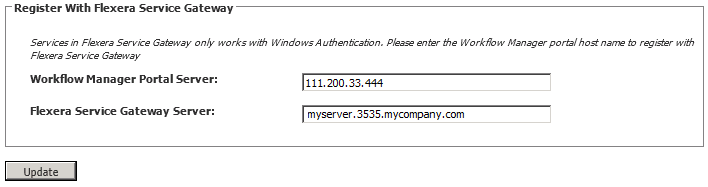
| 3. | Click Update. |