Heatmaps
Note:
Heatmaps display data as a matrix where individual values are represented as colors. You can use heatmaps to discover trends and understand complex datasets.
Heatmaps have the following sections: Measure, Rows, Columns, and Configuration.
The legend above the heatmap shows the values of individual colors. The higher the value, the darker the color.
Clicking a value in the legend does not hide it from the insight.
For information about common characteristics and settings of all insights, see Insight Types.
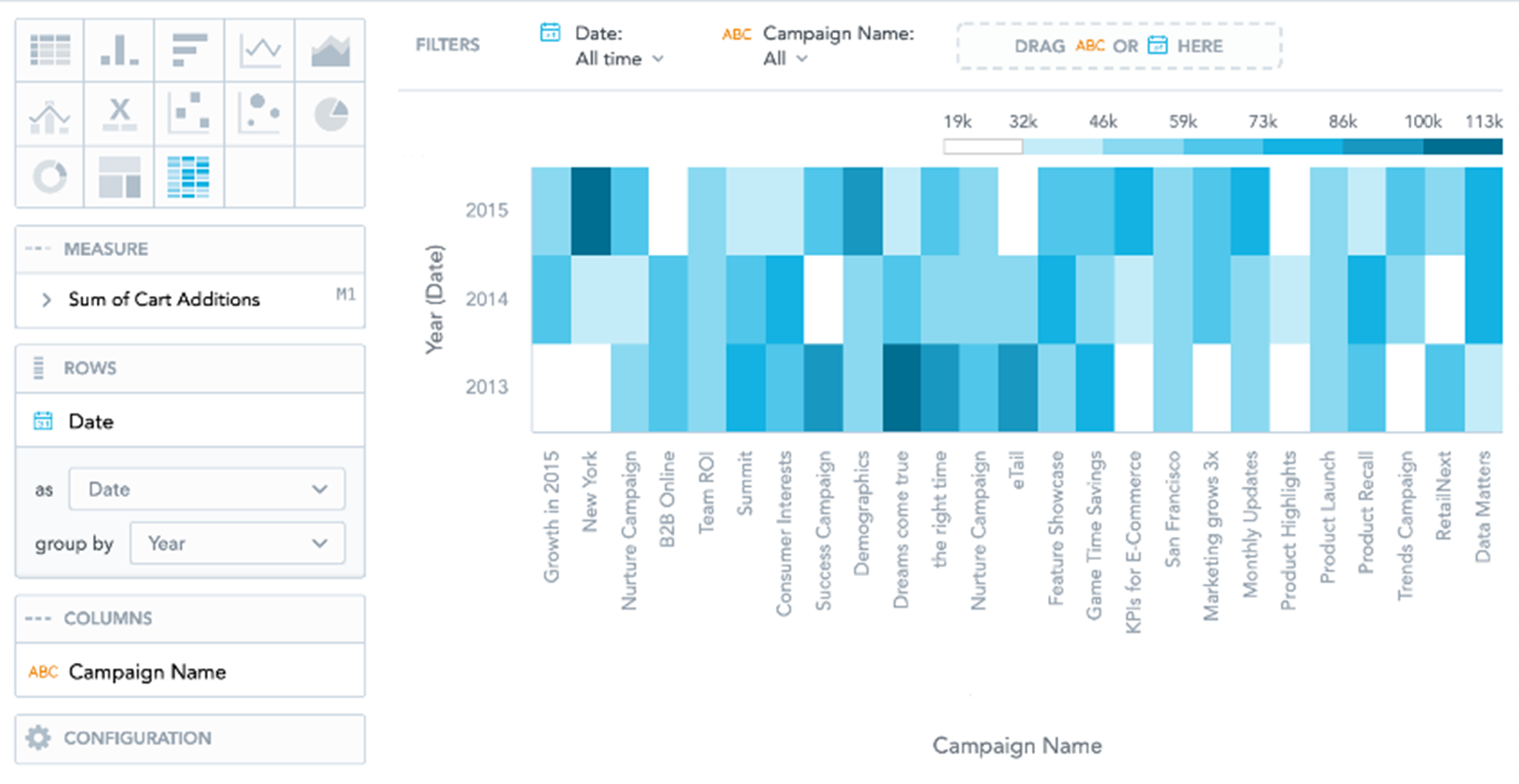
Multiple Date Attributes
Heatmaps support multiple date attributes. When you add a date attribute to Rows and another to Columns, you can select a different date dimension for each date attribute.
