Searching Technopedia for Software Release ID of Application Associated with Buckets
The following procedure describes how to use SBOM Management to look up the correct software release ID in Technopedia and include it in the bucket definition.
To search Technopedia for the Software Release ID to include in the bucket definition:
| 1. | Open the Manage Buckets page (SBOM Management > Manage Buckets). |
| 2. | On the Create Bucket or the Edit Bucket slideout, locate the Software Release ID field. (If necessary, refer to the instructions in Creating a Bucket or Editing a Bucket for accessing either slideout.) |
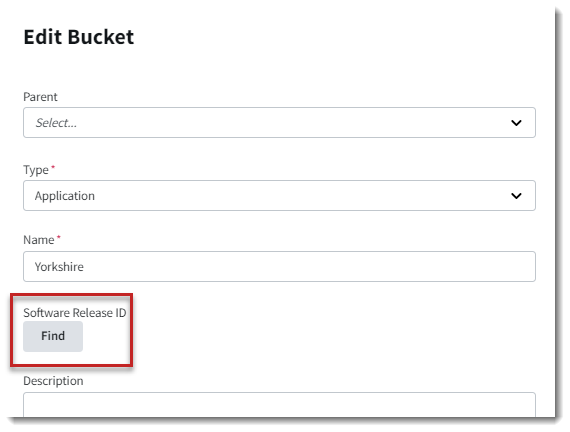
| 3. | Click the Find or Change button beneath the field. (The Find button is displayed if no value is currently assigned to the field; the Change button is displayed if an ID is currently assigned.) |
The Lookup Software Release ID slideout is opened. (If a software release ID is currently assigned to the bucket, this ID is displayed at the top of the slideout.)
| 4. | In the Manufacturer field, enter the name of the product manufacturer (that is, the manufacturer of the application associated with the bucket); and, in the Product field, enter the name of the product. |
Note:Be sure to use the exact names and the same upper and lower case that Technopedia uses to identify the manufacturer and product you are specifying. If you provide an incorrect name or the incorrect case for a name in either field, the search will produce no results.
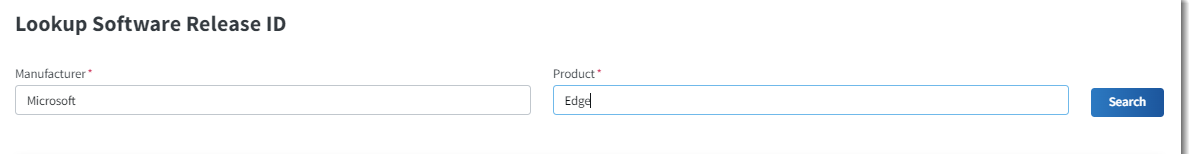
| 5. | Click the Search button to display the list of application candidates from the Flexera Technopedia Catalog that meet your criteria. |
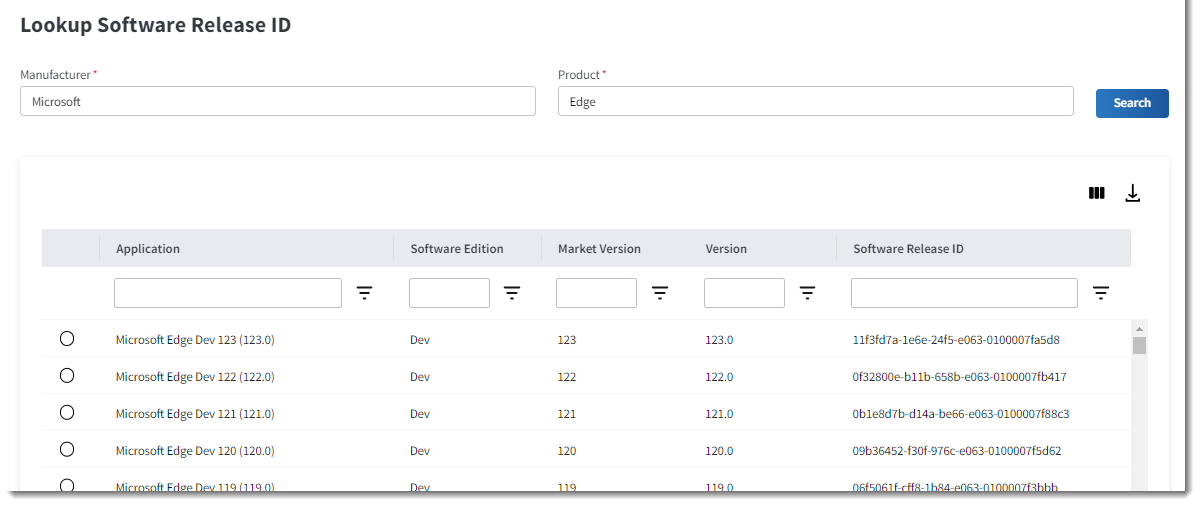
| 6. | If you need to filter the list by certain values in a column, use the field just below the column name to provide a full or partial string for the value (or click the |
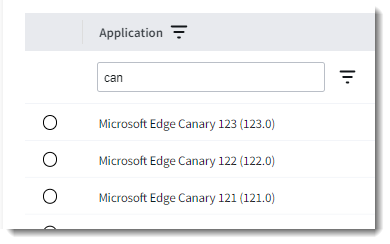
| 7. | From the list of applications, select the application with the correct attributes (name, edition, market version, and internal version) to assign to the bucket. (You can make only one selection.) |
| 8. | Click Select to return to the bucket definition. The Software Release ID field displays the correct Technopedia release ID for the application you selected. |
If for some reason you need to remove the value in the Software Release ID field, click the  icon to the right of the value.
icon to the right of the value.