Unique User Report
A Unique User report shows the number of unique users for specified vendors and/or features during a given time period. This report enables you to see which features are most and least heavily used by your organization. You can choose to display user names in the report.
You can choose an output format of either HTML (the default) or XML.
The report can be sorted by:
| • | Feature only: the report will display unique user counts by features. |
| • | Vendor then Feature: the report will display unique user counts by vendors then features. |
| • | None: the report will only display one total number of unique user count. |
The following figure shows an example of the Unique User report sorted by vendor and then feature. “View Users” links are added for all features and all vendors. Click the link to view the page of unique user names for the feature/vendor.
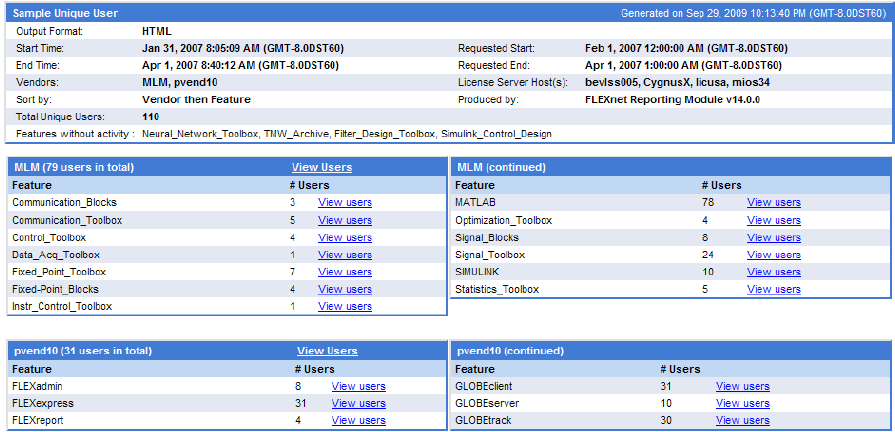
Unique User Report - Sorted by Vendor then Feature