Usage Summary Report
A Usage Summary report produces textual output that summarizes the usage statistics of each feature. The output of a Usage Summary report can be saved to files in HTML, text, or RIF format.
Here is the header of a Usage Summary report in HTML format. It provides a summary of information about the report log and the parameters of the report.
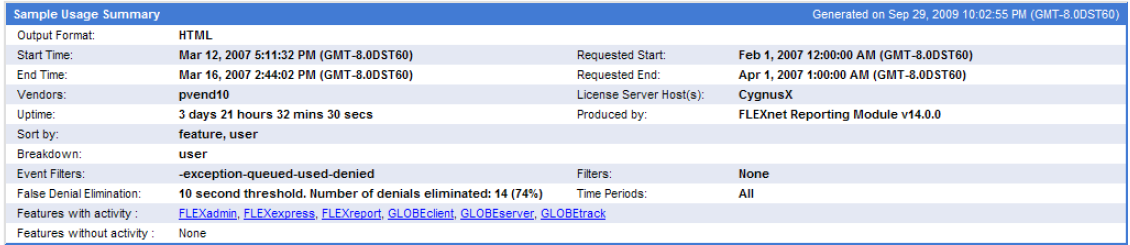
Usage Summary report header
Each field in the header is explained in the following table.
|
Field Name |
Description |
|
Start Time |
Date of the first usage entry in this report. This date falls within the range of Requested Start Date and Requested End Date. |
|
End Time |
Date of the last usage entry in this report. This date falls within the range of Requested Start Date and Requested End Date. |
|
Vendors |
Vendor daemons that generated the usage data for this report. |
|
Uptime |
The length of time during which the license server was up within the range of the Requested Start Time and Requested End Time. |
|
Requested Start |
The start date of the reporting period as specified in the report configuration. |
|
Requested End |
The end date of the reporting period as specified in the report configuration. |
|
License Server Host(s) |
The host names of servers on which the usage data included in the report was produced. |
|
Sort By |
List of categories used to sort the report; could be none. |
|
Breakdown |
Report breakdown categories, if any. |
|
Event Filters |
List of event filters for the report; could be none. |
|
False Denial Elimination |
Whether false denials were considered for elimination and, if so, how many were eliminated. |
|
Generated on |
The date on which the report was generated. |
|
Produced by |
The name and version information of the application that generated the report. |
|
Time Period Filters |
List of time period filters for the report, if any. This field is omitted from the report if no time period filters are specified. |
|
Features With Usage |
List of features in the scope of this report (that is, not filtered out) that have license activity displayed in the report. |
|
Features Without Usage |
List of features in the scope of this report (that is, not filtered out) that do not have license activity displayed in the report. |
The following figure shows an excerpt from a Usage Summary report displayed in HTML format. It shows a summary of the usage for feature FEATURE_1, by user, and with the summary period set to Day.
Usage Summary report, showing usage for feature FEATURE_1, by day
The following figure shows an excerpt from a Usage Summary report displayed in HTML format. It shows a summary of the usage for feature f1, by user, and with a summary period of Hourly.
Usage Summary report, showing usage for feature f1, with a summary period of Hourly
{Hyperlink}Table {Default ¹ Font} describes the columns listed in a Usage Summary report.
|
Column Heading |
Description |
|
Max Avail |
Maximum license count available for the specified time period. When the availability for a feature is unlimited, the Max Avail is displayed as Uncounted. |
|
Hrs Avail |
Available license count multiplied by the time available. When the availability for a feature is unlimited, the Hrs Avail is displayed as n/a. |
|
Requests |
Total number of license requests: Used + Denied + Unsupp (unsupported) |
|
Used |
Number of license requests fulfilled. |
|
Duplicates |
Number of licenses requests where duplicate grouping was used to prevent the need to use a new license |
|
Queued |
Number of license requests queued. |
|
Denied |
Number of license requests denied. If the client application was built using FlexNet Licensing 9.0 or later, only true (ultimate) denial events by Vendor Daemon will be in the report. All that are not ultimate denial events are ignored. |
|
Unsupp |
Number of license requests not fulfilled because the feature is unsupported. These are also referred to as exception events. |
|
%Denied |
Percent of license requests that were denials. For more information, see “License Denials.” |
|
Max |
Maximum number of licenses used simultaneously, including overdraft licenses. |
|
Hours |
Number of available license hours used. |
|
Total Used |
Total number of license hours used. Unlike Hours, this includes license hours where the usage was reduced due to duplicate-grouping, and as such may be greater than Hrs Avail. |
|
%Used |
Percent of available license hours used. The formula is: % Used = Used hours / Available hours * 100 |
Note:For more information on how duplicate grouping can affect license usage, review “Duplicate Grouping” in the concepts guide.
Denials in the Usage Summary Report
Possible explanations for denials in reports where the maximum available number of licenses was never used include:
| • | The number of available licenses changed during the report period. |
For example, you start your report log when you have 10 licenses of FeatureA, then a few months later, still writing to the same report log, you add 10 more FeatureA licenses. Your report might show the max available licenses = 20, max used licenses = 18, and some denials. Remember that the denials may have occurred when you only had 10 licenses available.
| • | A vendor enabled the “use all features” switch. |
If this switch is enabled and you try to check out a license for a feature that has multiple feature lines, some of which are already checked out, denials are logged for each feature line that is already in use until the license server comes to a license that is available.
| • | Licenses are reserved for particular users. |
Even though all licenses for a feature are not checked out, they are not available to all users. If someone outside the reservation group tries to check out a reserved license, that user will be denied a license. License reservations are set in a vendor daemon’s options file.
| • | Users are excluded from the group of users who can check out a license. |
Even though all licenses for a feature are not checked out, a particular user may be excluded from using a license and gets a denial when trying to check out a license. Exclusions are set in a vendor daemon’s options file.
| • | Total number of licenses for a given feature are divided among multiple license servers. |
When all licenses for a feature allocated to a particular license server are checked out, additional license requests from that server will be denied even though licenses are available for the same feature from another server.