Feature Peak Usage Summary Report
When you run a Feature Usage Statistics report, the first view is the Feature Peak Usage Summary report. This report provides a view of your organization’s feature usage for a given time period, and it includes the information described in the following table.
You can view data for the past 3 months, 6 months, or 12 months by clicking the corresponding tab at the top of the report. The reporting period covers n complete months of data prior to the current date. The reporting period begins on the first day of the first month and ends on the last day of the last month in the period. For example, if you run the report on 06/12/2017, the following date ranges apply:
| • | 3 Months: 03/01/2017–05/31/2017 |
| • | 6 Months: 12/01/2016–05/31/2017 |
| • | 12 Months: 06/01/2016–05/31/2017 |
You can view more detailed usage data by clicking a link within the report.
Note:This report is not fully compatible for use with hybrid organizational structures. If you have enabled organizational structures for hybrid aggregation, this report will run, but will show usage data by organization structure without breakdown by license servers.
|
Metric |
Description |
|
Feature name |
Display name of the feature. |
|
Available |
The maximum number of feature licenses available during the reporting period. If a delta icon |
|
Peak |
The highest daily peak usage that occurred during the reporting period, for a specific feature. Click a number link to open the Feature Peak Usage Details Report for a feature. |
|
Count of peak |
The number of times during the reporting period that the highest daily peak usage occurred. For example, if the highest daily peak usage during the period was 20 and this usage number occurred twice during the reporting period, the Count of peak value would be 2. Click a number link to open the Count of Peak Occurrences Report (Feature). |
|
Average peak |
The average daily peak during the period. This is the sum of the daily peaks divided by the number of days in the reporting period. |
|
Denials |
The number of ultimate denials for this feature during the reporting period. Click a number link to open the License Request Daily Denials Report (Feature). |
|
Unique users |
Number of unique users who used this feature during the reporting period. |
|
Hours of usage |
Total number of hours this feature was in use during the reporting period. |
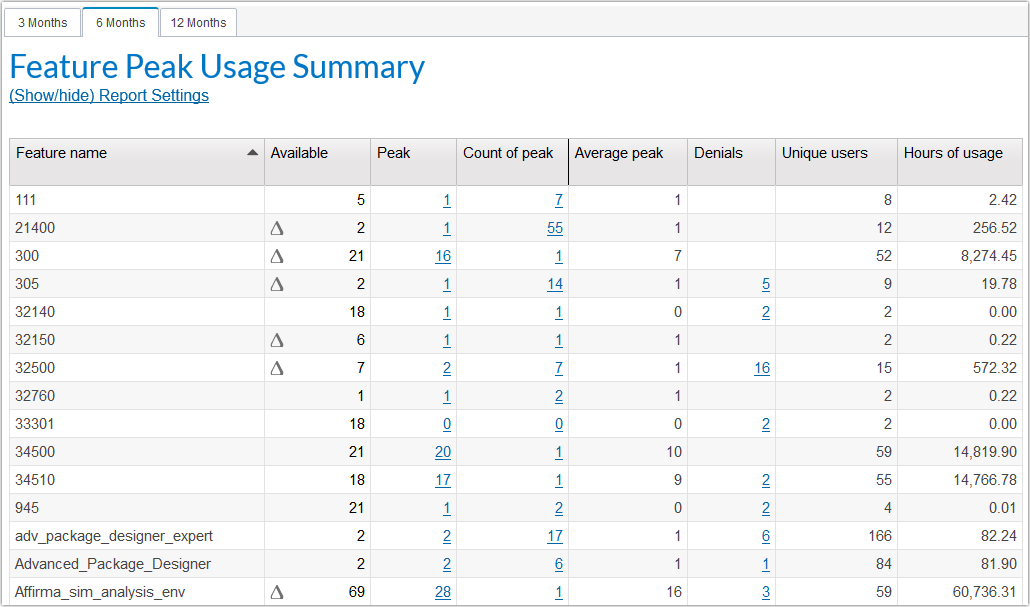
Feature Peak Usage Summary report