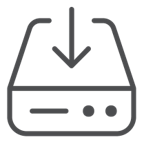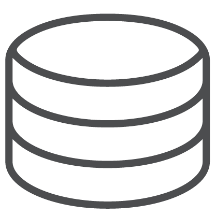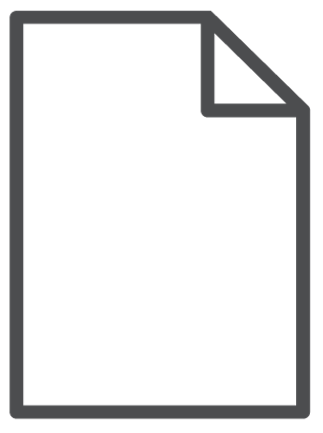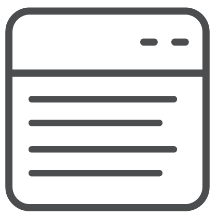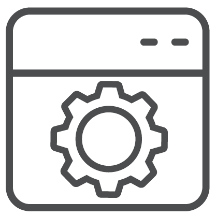Installing on Linux
The following tables provides an overview of how to install Flexera Analytics on Linux.
|
Icon |
Description |
|||
|
|
|
|||
|
|
|
|||
|
|
|
|||
|
|
|
|||
|
|
Flexera Analytics is successfully installed. |
|||
|
|
|
|||
|
|
|