Server Coverage Report
The Server Coverage report documents the time during which a license server serves licenses. For each vendor daemon, the uptime as well as any significant periods of down time are shown. By default, only gaps in license service exceeding 15 minutes are shown on this report. You can see data for a different minimum gap in service by specifying a Coverage Gap Threshold value in seconds (on the Server Coverage Properties page of the Report Configuration Wizard).
The following figure shows an example of a Server Coverage report.
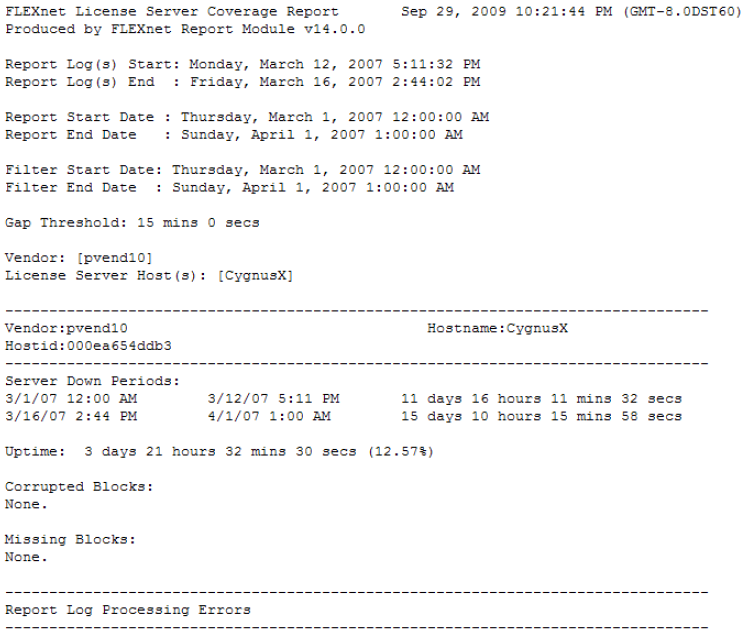
Server Coverage report example
In addition to reporting the time that the license server was up, this report shows:
| • | Server Down Periods: Periods of time that the license server was down |
| • | Corrupted Blocks: Corrupted blocks of data in the report log |
| • | Missing Blocks: Missing blocks of data in the report log |
| • | Report Log Processing Errors: Errors discovered with the report log during report generation. |
Note:If a start and end date filter is specified that covers a wider period of time than is represented by the report log data, then the extra width is treated as a gap and is noted in the Server Down Periods section of the report.