Purpose and Architecture of the HP DDMI Adapter
IT Asset Management
(Cloud)
The FlexNet adapter for HP Discovery and Dependency Mapping Inventory (HP DDMI) collects data from your HP DDMI implementation, and stores it in an intermediate staging database. From there, the IT Asset Management importers bring the data into the compliance database so that you have a single, unified view of all inventory sources, and of the impact that the collected inventory has on your license position.
The work is done in two separate stages, and by two separate components:
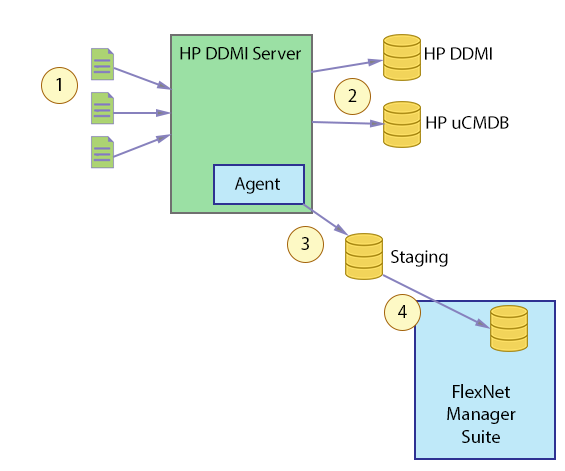
- The FlexNet DDMI agent reads inventory directly from the HP DDMI incoming inventory (.xsf) files, and writes the data into the staging database.
- The FlexNet DDMI adapter connection connects to the staging database, massages the data into the format required for integration with IT Asset Management, and imports it to the compliance database.
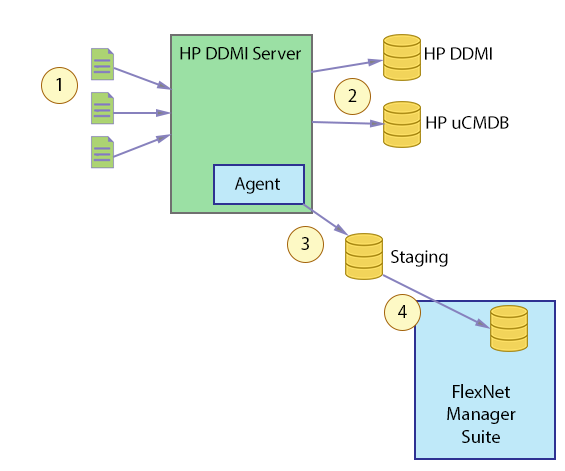
- XSF files (compressed XML files) are produced by HP agents and uploaded to a central HP DDMI server.
- XSF files are imported into the databases for HP DDMI and HP uCMDB. These two stages are the normal operation of HP DDMI, and are unaffected by the presence of the FlexNet adapter.
- The first component of the FlexNet adapter for HP DDMI (an agent which may be installed on the HP DDMI server, where the XSF files are uploaded, or on any other device with read access to the same collection of XSF files) reads the uploaded files and writes the data into the staging database required for this adapter. Copying the data from the original XSF files allows IT Asset Management to capture evidence that, if unrecognized by HP DDMI, is otherwise discarded.
- The data import connection (configured from an inventory beacon, which is not shown in this simplified diagram) links to the staging database, extracts the latest data, and uploads it to the compliance database for IT Asset Management.
IT Asset Management (Cloud)
Current