Tanium Adapter Architecture
IT Asset Management
(Cloud)
This topic provides a useful framework for understanding the workflow of the Tanium adapter in more detail.
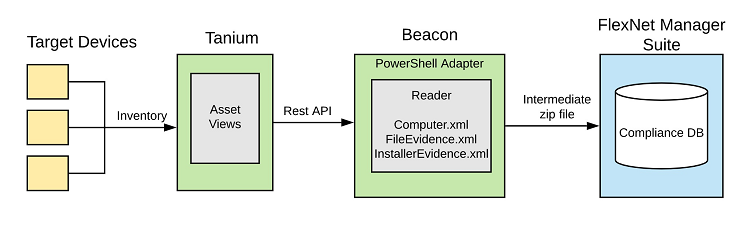
The above diagram shows the workflow for the adapter:
Tanium
- Creating the Flexera Destination creates most of the required views and reports automatically
- Tanium views named as
Flexera *are used for importing data from Tanium Asset to IT Asset Management Imported* tables, with the data later moved into the compliance database tables. - The following Tanium views used for importing data:
Flexera Computer— contains Computer, User, Domain and WMI evidence dataFlexera Software Installations— contains installer evidence dataFlexera File Evidence— contains file evidence dataFlexera Network Adapter— contains IP address and mac address data for each computerFlexera SQL Edition— contains SQL-related installer evidence data.Note: You must create this view manually, if the view does not exist. See Creating a Flexera SQL Edition view within Tanium Asset for instructions.
Tip: Flexera reports in Tanium Asset enable crosschecking of the
data between Tanium and IT Asset Management once the import is complete.
Beacon
- The inventory beacon connects to Tanium to perform the inventory upload
- Data is collected from the above-mentioned views through REST API calls, and the inventory beacon creates an intermediate zip file.
IT Asset Management
- The intermediate zip file is pushed from the inventory beacon hierarchy to IT Asset Management, and the database writers move the uploaded data into the compliance database).
- Once data is imported, this inventory is matched to the Application Recognition Library, and license compliance is calculated.
IT Asset Management (Cloud)
Current