Page Elements in IT Asset Management
IT Asset Management
(Cloud)
There are a number of common elements that you find on all pages of IT Asset Management.
- The settings bar at the top of the page contains high-level status information, such as the last reconciliation date and the account name, and the System Settings menu.
- Navigation bars:
- The modal navigation bar changes the mode in which IT Asset Management is operating. Click the SAP button on this navigation bar to access the SAP functionality of FlexNet Manager for SAP Applications.
- The main navigation bar displays the primary functionality areas. In this documentation, this is usually simply referred to as the navigation bar.
- The navigation menu opens when you point the mouse to an item in the main navigation bar.
- The breadcrumbs at the top of the page show your navigation path to the currently displayed page.
- The title at the top of the page identifies the information currently displayed. If there are multiple landscapes, the Change Landscape icon enables you to switch to a different system landscape (available on all pages except SAP System Landscapes under Configuration).
- The main area on the page is divided into sections containing grids, data
entry masks, or graphs.
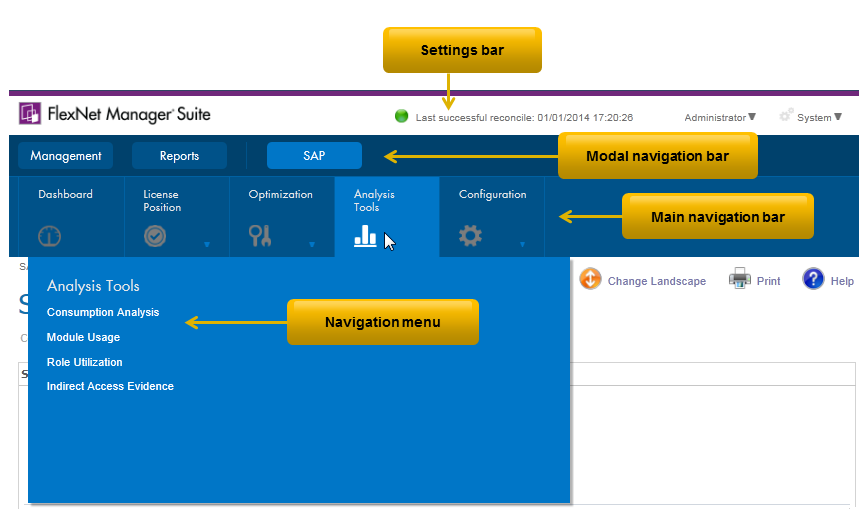
IT Asset Management (Cloud)
Current