IBM zSystem Virtual Inventory
IT Asset Management provides visibility of Linux VMs deployed on IBM zSystem environments, allowing you to collect inventory and count licenses for IBM and non IBM products running on zSystem environments (such as Oracle database). After collecting the inventory, installs of software on these zSystem environments will consume correctly from all license types.
IBM zSystems architecture, is a mainframe architecture developed and supported by IBM, containing partitioned LPAR environments (similar to AIX) running on physical hardware. The LPAR layer can run a hypervisor (z/VM or zKVM) with the capability of running fully-functional Linux operating systems on zSystem environments as guests, or Linux guests can run directly on the LPAR without a hypervisor. These guests are VMs and perform as if they were completely independent machine environments.
- Linux VMs running on z/VM or z/KVM hypervisors and respective hierarchy
- Linux VMs running directly on an LPAR and respective hierarchy.
How the inventory is collected
Once installed, the agent can collect all the information needed to represent the entire IBM zSystem hierarchy in IT Asset Management and count licenses across the zSystem hierarchy correctly.
The inventory collection component (ndtrack) automatically collects IBM
zSystem virtual hierarchy inventory when collecting hardware and software inventory of the
IBM zSystem hosts discovered through the target (see Targets). The virtual hierarchy, is displayed on the Virtual Devices and Clusters page (you can filter by VM type
= IBM zKVM and VM type = IBM zVM).
For details on how to install the FlexNet Inventory Agent, see Gathering FlexNet Inventory available at https://docs.flexera.com/.
Hierarchy structure
| Core information layer (from top to bottom) | Description |
|---|---|
| Host | The IBM zSystem mainframe computer. |
| LPAR groups | Enables the management of capacity for multiple LPARs to a limit allowing better management of CPU usage. |
| LPAR (Logical partition) | IBM zSystem servers can be partitioned into separate logical computing systems. System resources (memory, processors, I/O devices) can be divided or shared among many such independent logical partitions (LPARs) under the control of the LPAR hypervisor, which comes standard on all zSystem servers. Each LPAR supports an independent operating system (OS) loaded by a separate initial program load (IPL). |
| z/VM or zKVM hypervisior (depending on what hypervisor is in use) | z/VM is an operating system implementation of IBM virtualization technology providing the capability to run full-function operating systems such as Linux on zSystem as guests of z/VM. zKVM is an open source virtualization option for running Linux-centric workloads that uses common Linux-based tools and interfaces. |
| Linux VM guests | VMs that perform as if they were completely independent machine environments. |
Under host, the shared pool sits at the top level of the virtual hierarchy, which is divided up between CPs and IFLs. LPARs come under CPs and IFLs respective of what core type they are using, followed by the hypervisor (if a hypervisor is in use) and lastly the VM.
In the case of a hypervisor not being used, the LPAR is not represented as a pool in the hierarchy, but instead is represented as a single LPAR type VM under a CP or IFL resource pool, or an LPAR group.
Integrated Facility for Linux (IFL) processor - Integrated Facility for Linux (IFL) processor which is limited to executing only Linux for zSystem workloads with or without the z/VM hypervisor.
The below diagram visualizes the above hierarchy information:
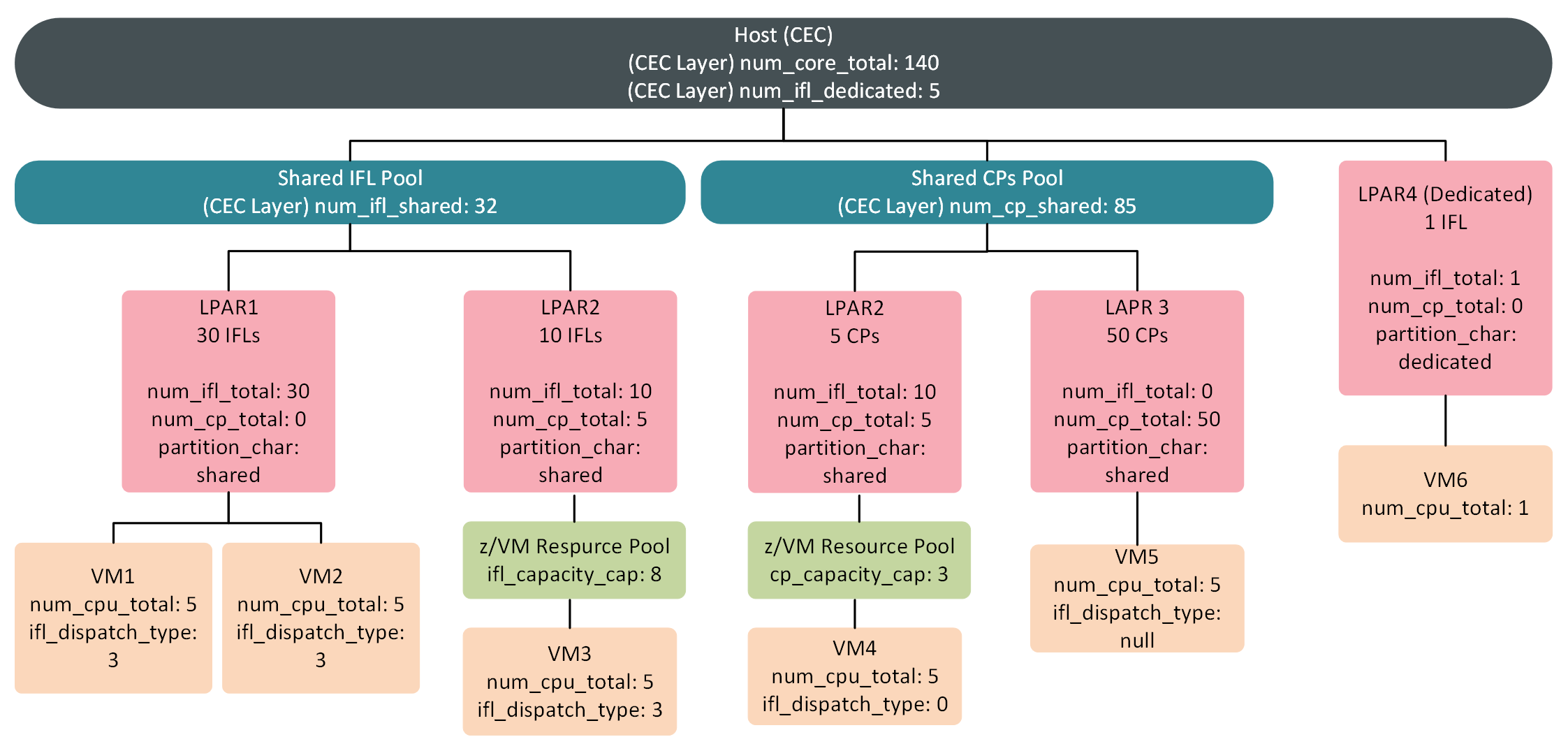
Counting cores and capping
For partition based VMs where no host OS is available (such as LPARs), cores are counted differently to that of a physical device. LPAR VM inventory returns the number of virtual cores assigned to the partition, and may also return a core count for the underlying hardware. As a result, no separate inventory is required for the host server, although IT Asset Management synthesizes a host record to group together guest systems. In addition, for LPARs, it's possible for the sum of virtual cores for all the VMs on a host to exceed the core count for the host itself, because virtual cores can share physical cores.
For capping, everything above a VM is a type of resource pool that caps the amount of cores the VMs have access to. The installs of software on these VMs will consume from all license types, the same as any install on any device. IT Asset Management will count and apply capping where appropriate.
- CP and IFL resource pools
- LPARs
- z/VM and z/KVM hypervisors.
- LPAR groups
- CPU pools (z/VM).
- Oracle Processor
- Oracle NUP
- PVU
- VPC.
IT Asset Management (Cloud)
Current