Viewing Certificate Binding With Communication Port
Flexera Service Gateway 2
To check if the Flexera Service Gateway 2 certificate is bound to the port, perform the following steps.
To check if the Flexera Service Gateway 2 certificate is bound to the port:
| 1. | Open the Administrator Command Prompt and run the following command: |
netsh http show sslcert ipport=0.0.0.0:9443
The following is displayed:
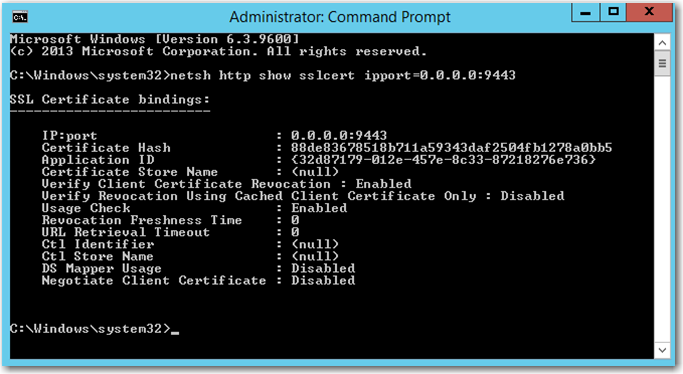
| 2. | If necessary, use the following command to clean up the certificate: |
netsh http delete sslcert ipport=0.0.0.0:9443