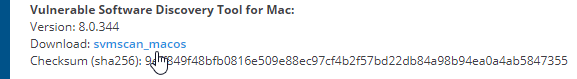
The Vulnerable Software Discovery Tool for Mac (svmscan_macos) is a small, simple, customizable and extremely powerful scan engine that offers a fully featured command line interface (CLI) for scanning functionality.
This CLI allows you to run scans directly from the command line, or to launch scans by using the Software Vulnerability Research console.
Important • Ensure that the Vulnerable Software Discovery Tool for Mac is always available in a local folder on the target host.
Before deploying the Mac Agent, see the prerequisites in Agent-based Scan – Requirements for Mac OS X.
Deploy a Mac Agent:
| 1. | Log in to https://app.flexerasoftware.com/login/?next=/ |
| 2. | In the Settings module, go to Assessment > Downloads. For details see, Downloads. |
| 3. | Download the Vulnerable Software Discovery Tool for Mac. |
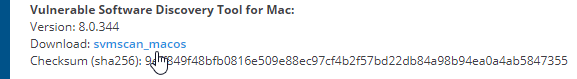
Note • If you use Safari to download the Mac agent, it will be renamed svmscan_macos.dmg in the Downloads folder.
| 4. | Open a Terminal windows and run the following commands: |
cd Downloads/
chmod +x svmscan_macos.dmg
sudo ./svmscan_macos.dmg -i
| 5. | Enter your administrator password. Then you should get information like this. |
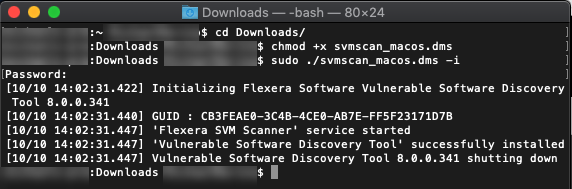
In about 30 minutes, you should see the first set of scan results in the Software Vulnerability Research website.
Software Vulnerability Research Help LibraryMay 2019 |
Copyright Information | Flexera |