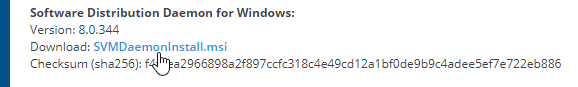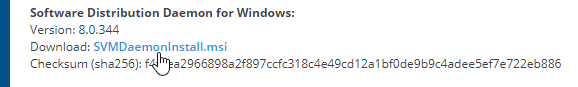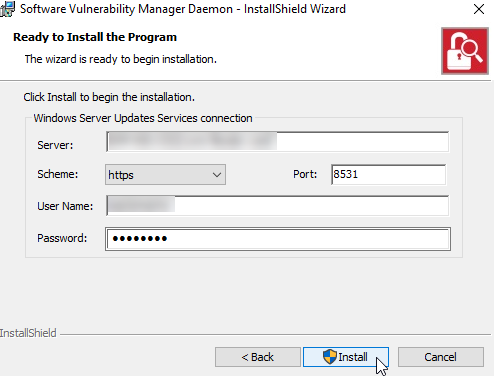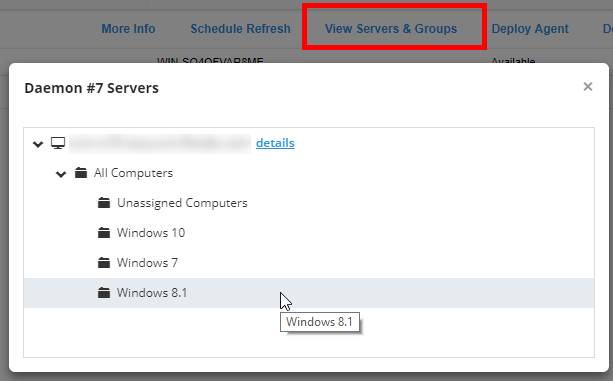Install the Daemon
|
2.
|
In the Settings module, go to Assessment > Downloads. For details see, Downloads. |
|
3.
|
Download the Software Distribution Daemon for Windows. |
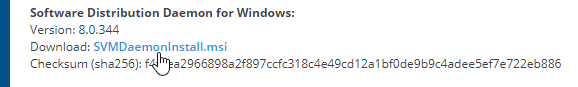
|
4.
|
Identify the machine to host the SVM Daemon. This machine must have access to your company's Windows Server Update Services (WSUS) server and must have the Windows Remote Server Administration Tools installed. The daemon runs in the background of this machine and acts as the host to receive patch data from the Software Vulnerability Research web server and to deploy the patches to your company's WSUS server. |
|
6.
|
Enter the server name, scheme, port, and credentials to your WSUS server. |
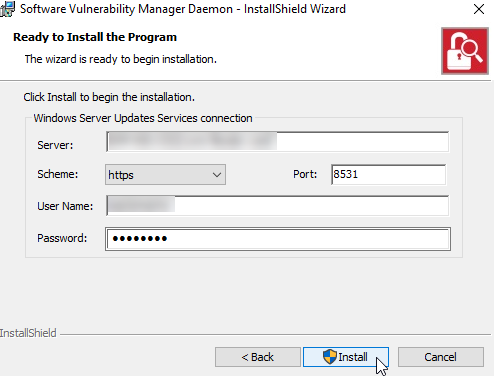
|
8.
|
After the daemon is installed (wait about 10 minutes), you should see the daemon appear in the Software Vulnerability Research web server. |

|
9.
|
The best way to test to ensure the daemon is communicating correctly is to click View Servers & Groups. You should see a list of computers your WSUS server can talk to. |
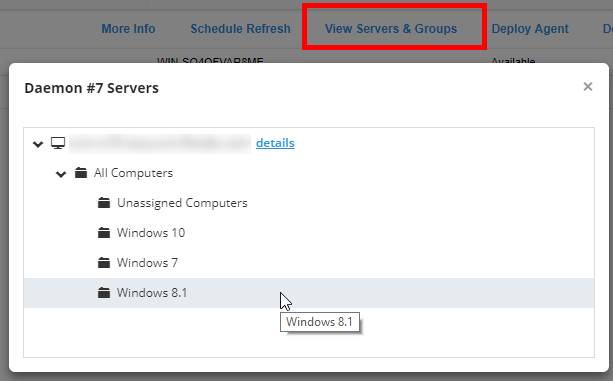
At this point, the daemon is configured. Before you can deploy patches, you must Add a Digital Certificate to Windows Server Update Services (WSUS), and then ensure that certificate is trusted by all machines you wish to deploy patches to.
Software Vulnerability Research
Current
Open topic with navigation