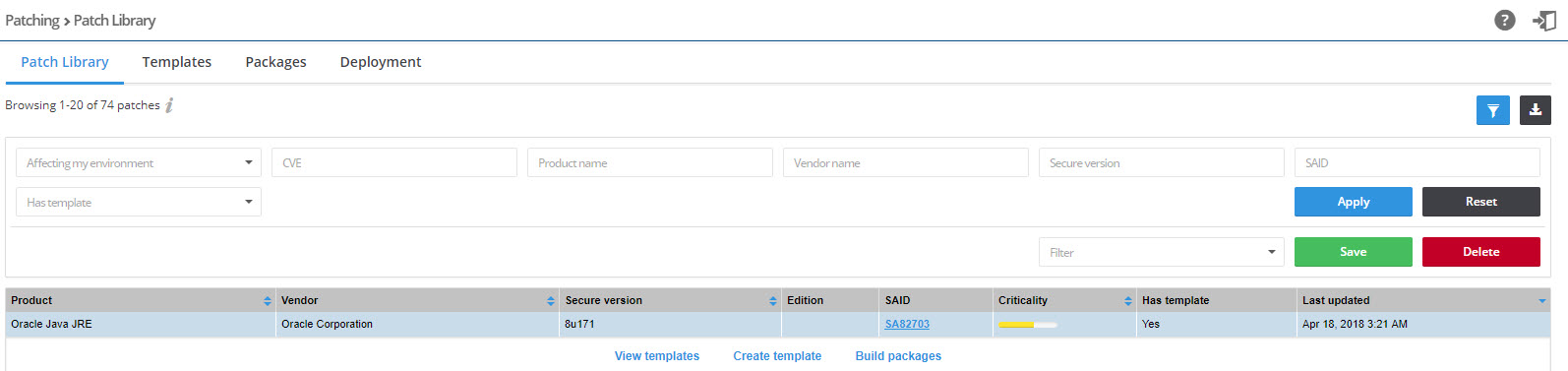
The Patch Library page displays details of all patches available for your environment.
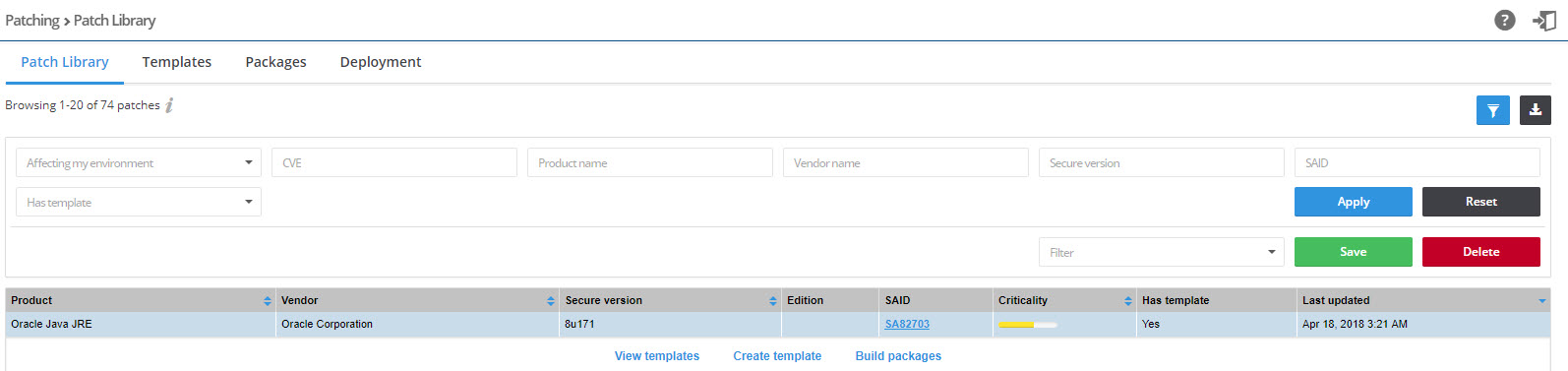
View patches
| 1. | Open the Patching > Patch Library page. |
| 2. | Click |
| 3. | Click the Apply or Reset buttons to apply or reset the page layout. |
| 4. | Click the Save or Delete buttons to save or delete filters. You can save only one row on both the desktop and mobile UI. |
| 5. | Click an item in the grid to select View templates (if a template already exists), Create patch template or Build packages. |
| 6. | Click  to export the results to a CSV file. to export the results to a CSV file. |
To select and deploy patches in your environment, see Patch Template and Build Package.
Software Vulnerability Research Help LibraryMay 2019 |
Copyright Information | Flexera |