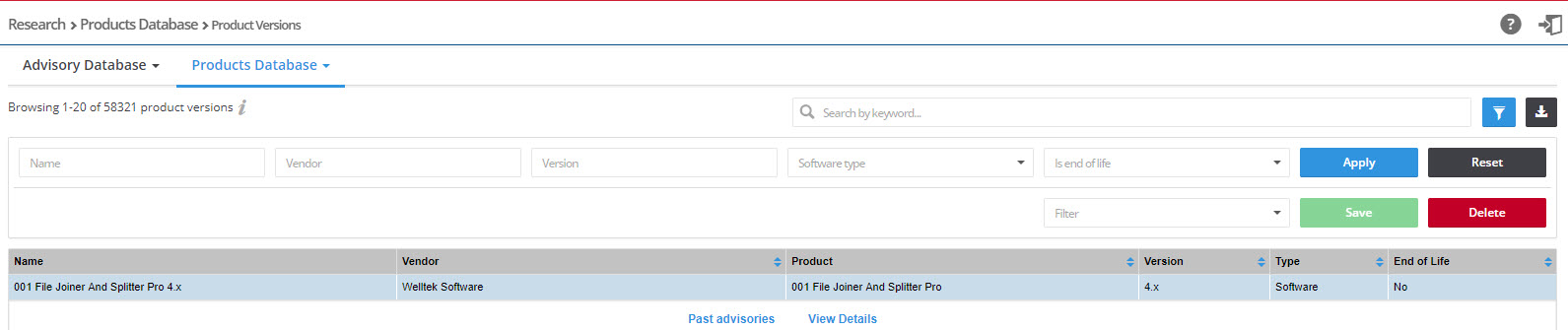
The Product Versions page displays a list of all available products, specified by product version number.
View product versions
| 1. | Open the Product Versions page. |
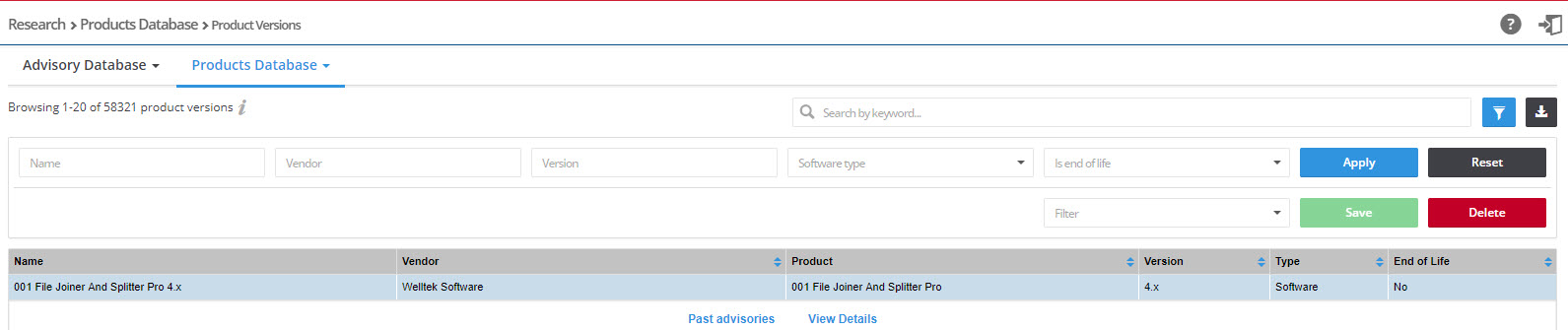
| 2. | Click a product version in the grid to view past advisories related to the product version. |
| 3. | To search for a specific product version, pick a number from the Version column, enter it in the Search by keyword field and press Enter. |
| 4. | Click |
| 5. | Click the Apply or Reset buttons to apply or reset the filters. |
| 6. | Click the Save or Delete buttons to save or delete filters. You can save only one row on both the desktop and mobile UI. |
| 7. | Click  to download a CSV file containing details of all product versions. to download a CSV file containing details of all product versions. |
Software Vulnerability Research Help LibraryMay 2019 |
Copyright Information | Flexera |