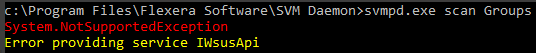
If you enter the incorrect WSUS server settings in the registry, you will see an error message like the one below.
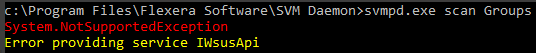
Before you enter the correct registry key and WSUS Server, make sure the service is STOPPED. Otherwise, the registry key value will be erased when you do stop the service, and you will need to reenter the registry key.
To create WSUS certificates, see:
| • | Daemon command line to create WSUS certificate |
| • | Saving successful WSUS self-signed certificates |
Software Vulnerability Research Help LibraryMay 2019 |
Copyright Information | Flexera |