Create Rules to Call the Service Provider
After the service providers and methods are correctly configured, you can create rules to tell the system when to call the external API method.
Under Settings > Workflow Manager > Rules you can add the action Call service provider to existing rules or create a new rule according to your requirements.
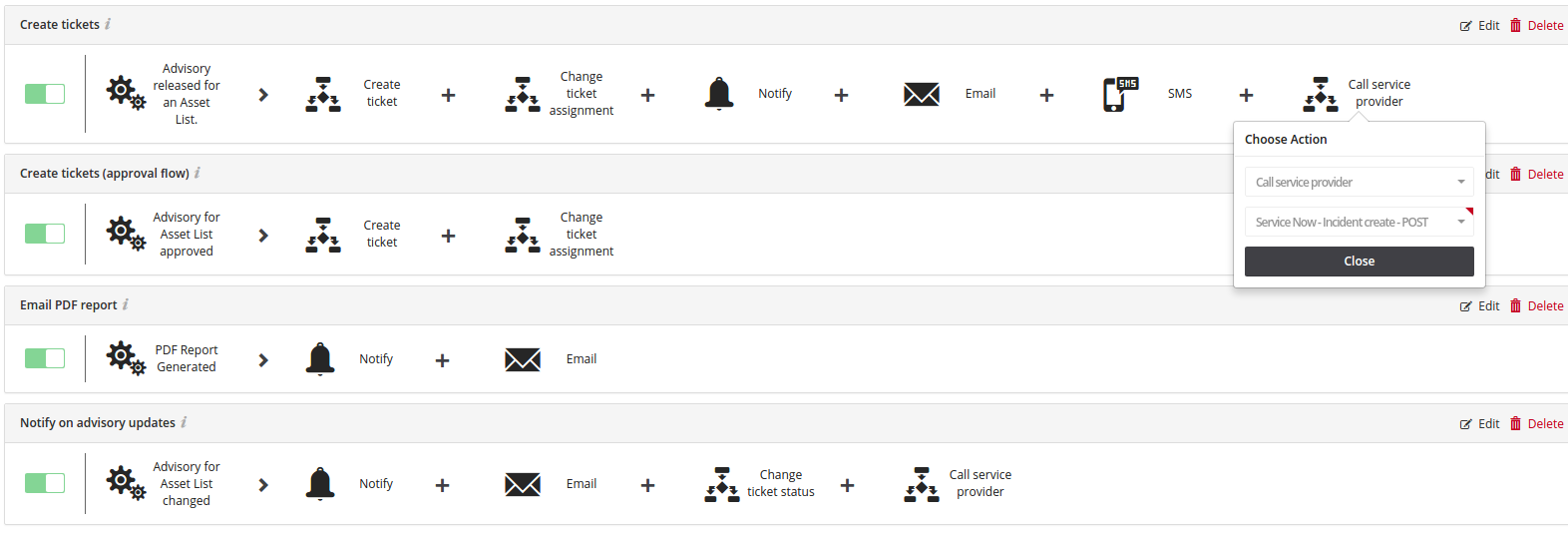
Rules with Tickets with “Call service provider” Example
Note:The system checks if, on the request, all placeholders in the content and/or url can be replaced. The system knows of the following placeholders: advisory, Watch list, ticket, ref_object_id, when each entity makes sense. If the trigger is a generic trigger “advisory released for an Watch list”, means that the system knows about the “advisory” and “Watch list”, but no ticket yet exists. The ticket will be present after the action “create ticket”.
It is assumed there are at least the standard methods for create/get/update for the external object, for example “incident”:
| • | For a rule “Create tickets”, at the end, add “Call service provider”, select the “Incident create” method and save. The “Incident create” will be called for each new advisory released on all Watch Lists. |
| • | For a rule “Notify on advisory updates”, at the end, add “Call service provider”, select “Incident update” method and save. You can also choose to create a new incident for updates. |
To disable the creation of tickets:
| 1. | Disable existing rules. |
| 2. | Create two new rules: |
| • | Advisory released: Trigger “Advisory released for an Watch List”, for any Watch List, action “Call service provider” with the create method, optional email and notification action. |
| • | Advisory updated: Trigger “Advisory for Watch List changed”, for any Watch List, action “Call service provider” with the update or create method. |
Note:For this example, no mention to the ticket should exist in the content for the method, or the system will not allow the save of the rule.
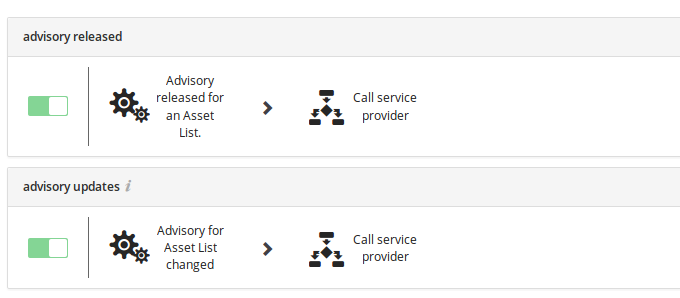
Rules without Tickets Example