User Groups
Users can be grouped into User Groups, and different user profiles can be assigned to the different User Groups. It is also possible to share data between User Groups for easier collaboration within your organization. There is no limit to the number of User Groups that can be created.
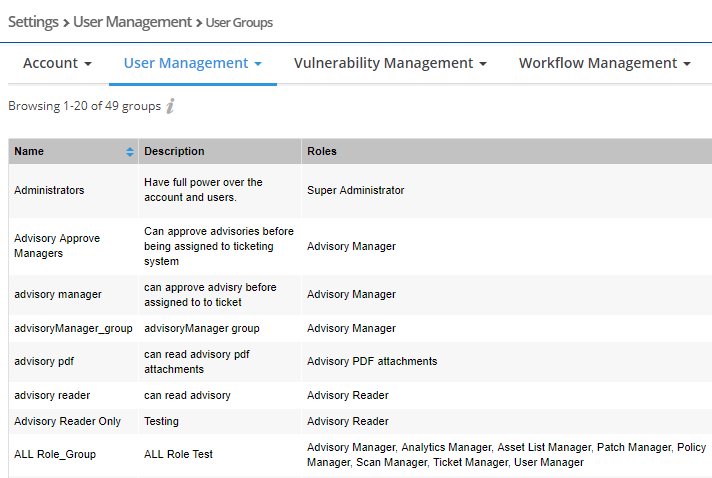
The User Groups page displays the User Group Name, Description, Roles and Users associated with the group. Click ![]() and enter the required information to add a new Group. You can select the role or roles to apply to the group from the drop-down list.
and enter the required information to add a new Group. You can select the role or roles to apply to the group from the drop-down list.
User groups can be linked to one or several predefined User profiles for access control.
Click a User Group in the grid to Edit or Delete the User Group or Users to add or delete users to/from the User Group.