Accept the Flexera Sales Token and Create Your Account
To create your account, perform the following steps.
To accept the Flexera Sales Token and Create your Software Vulnerability Research account:
| 1. | After your sales order is complete, you will receive an activation email from Flexera Sales with a customized link to create your account. The link looks similar to the following token: |
https://app.flexerasoftware.com/trial/?token=xxxxxx
Your activation email from Flexera includes the particular token number. Click the token link to begin the initial setup process for the main Administrator account. The following window will appear:
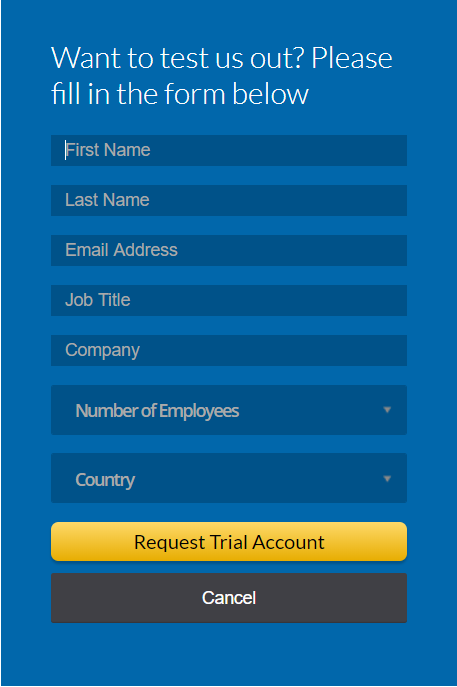
| 2. | After completing the relevant details that are mandatory for the creation of your account, click Request Trial Account. |
| 3. | Go to your email’s inbox and find the verification link sent by Flexera. Click the verification link, and a new window will open for you to create your account’s user name and password. |
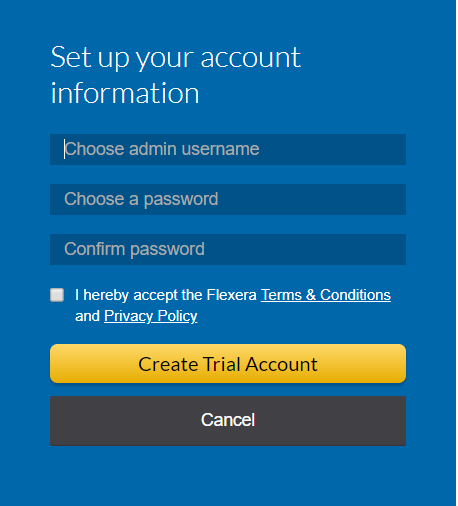
Important:Before you enter any passwords, consider the default password rules required by Flexera:
| • | 8-200 characters |
| • | At least one lowercase letter |
| • | At least one uppercase letter |
| • | At least one digit |
Important:You should also consider the following recommendations for creating account passwords:
| • | No common passwords |
| • | No personal details |
| • | No old passwords |
| • | Passwords created by a password generator |
| 4. | After entering your username and password, click Create Trial Account. You will then be taken to the Software Vulnerability Research Login page where you login with the previously configured credentials. When logging in to your account for the first time, you will be asked to Configure Two-Factor Authentication (2FA) to secure the account. You must configure 2FA before you are allowed to login, as two-factor authentication is mandatory. |
Logging In to Software Vulnerability Research
If you already have a Software Vulnerability Research account and want to login, perform the following steps.
To login to Software Vulnerability Research:
| 1. | Open the Software Vulnerability Research Login page and enter your username and password. |
| 2. | If you have forgotten you password, click Forgot your password? Enter your email address and click Send mail to receive instructions to reset your password. |
Password Change Notification
You will now receive an email notification whenever your password is changed manually. This helps you stay informed about any password changes and quickly detect unauthorized activity, improving your account’s visibility and overall security.
Password Recovery Process
If you need to reset your password, you will receive an updated Reset Password email. The email includes a Click here to reset your password button along with a verification code. Click the button to be securely redirected to the password reset page and manually enter the verification code when prompted. This update enhances the security, convenience, and flexibility of the password recovery process.
Multi-Factor Authentication
Multi-Factor Authentication is now enforced for all users by default unless both the user and the administrator have explicitly disabled it. During login, you are required to provide a second form of verification such as a one-time passcode or authentication app confirmation in addition to their regular credentials. This enhancement helps prevent unauthorized access even if passwords are compromised, aligns with industry best practices, and ensures compliance with organizational security standards while maintaining flexibility for users and administrators to manage Multi-Factor Authentication settings as needed.