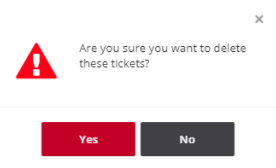Delete Tickets in Vulnerability Manager
To delete tickets in Vulnerability Manager, perform the following steps.
To delete tickets in Vulnerability Manager:
| 1. | Open the Vulnerability Manager > Ticketing page. |
| 2. | Insert a check mark in front of the ticket or tickets to delete. |
| 3. | To delete one ticket, select Delete under the listed ticket in the grid. |
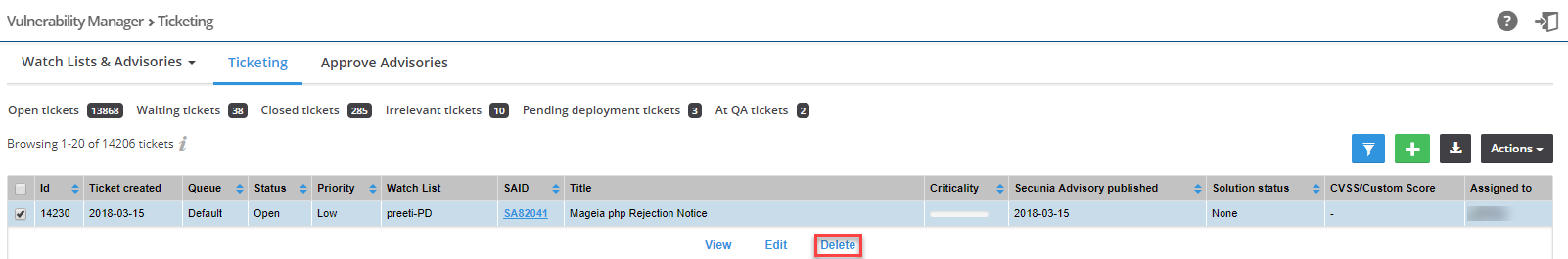
| 4. | To delete multiple tickets, select Delete multiple tickets from the Actions drop-down menu. |
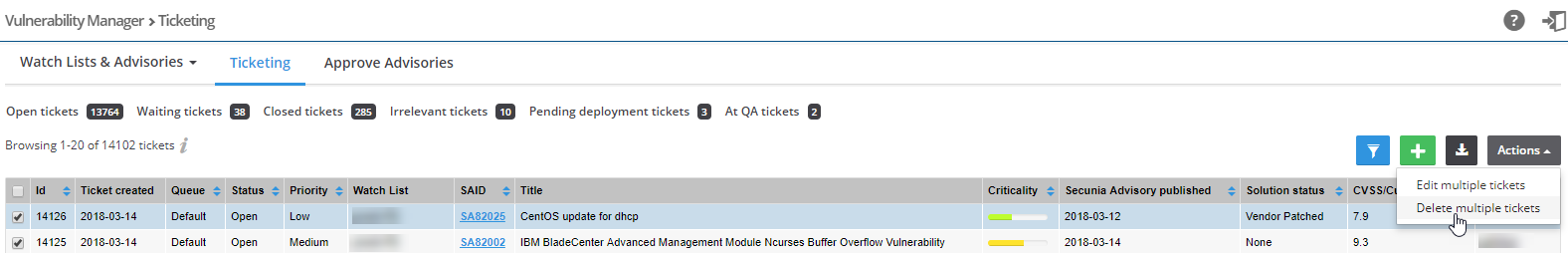
| 5. | When the “Are you sure you want to delete these tickets” pop-up window appears, click Yes. |