Deploy the Agent for a Manual Signature
To deploy the Agent for a manual signature, perform the following steps.
To deploy the agent for a manual signature:
| 1. | Click Deploy Agent. |
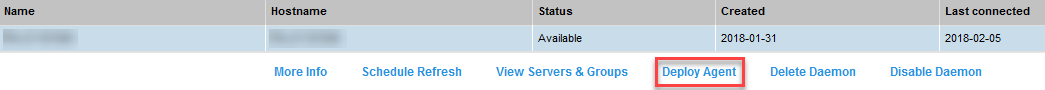
| 2. | Select any target groups. |
| 3. | Click Deploy Agent. |
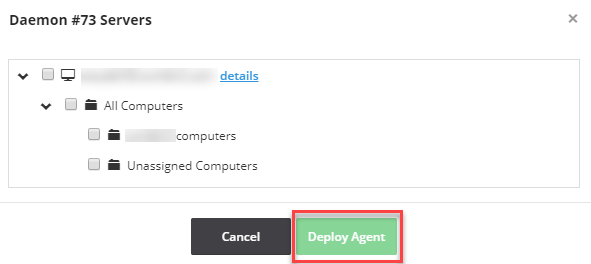
| 4. | Once initiated, the daemon will download the current agent binary and build a .cab file containing it. Then a Sign Agent Package pop-up displays the location of the unsigned.cab file to deploy the agent and a location to place the signed copy of this .cab file. |
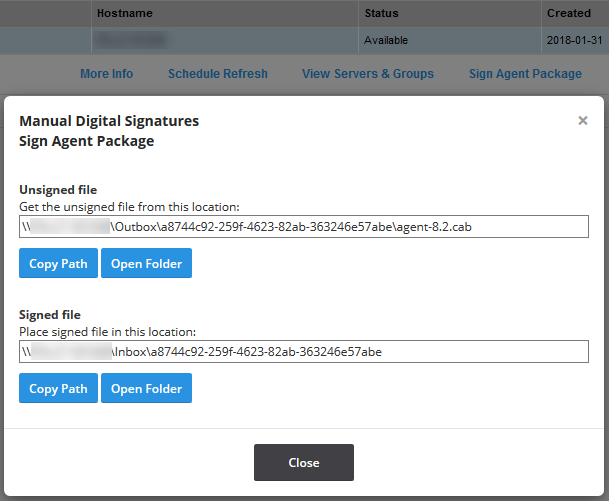
Note:These two locations have one or two buttons each. Copy Path will always be shown. This button copies the content of the box above it and enables you to open File Explorer and paste the path. You may also manually copy the path by selecting it and hitting Ctrl+C or equivalent. If, as shown here, the machine running the daemon has been configured with the appropriate file shares, the paths will leverage this and Open Folder will be shown. In some browsers (notably Internet Explorer and Edge), Open Folder will open File Explorer to the path; in others, Open Folder may do nothing.
| 5. | Copy the unsigned .cab file from the location mentioned under Unsigned file and invoke your organization's process for getting it signed. Once the .cab has been signed, copy the file into the folder mentioned under Signed file. The daemon will find the signed file, and, if the signature and chain of trust are verified, deployment to WSUS will continue. |