Historic Advisories
The Historic Advisories page provides access to a comprehensive and thorough collection of reports and statistics about all Secunia Advisories.
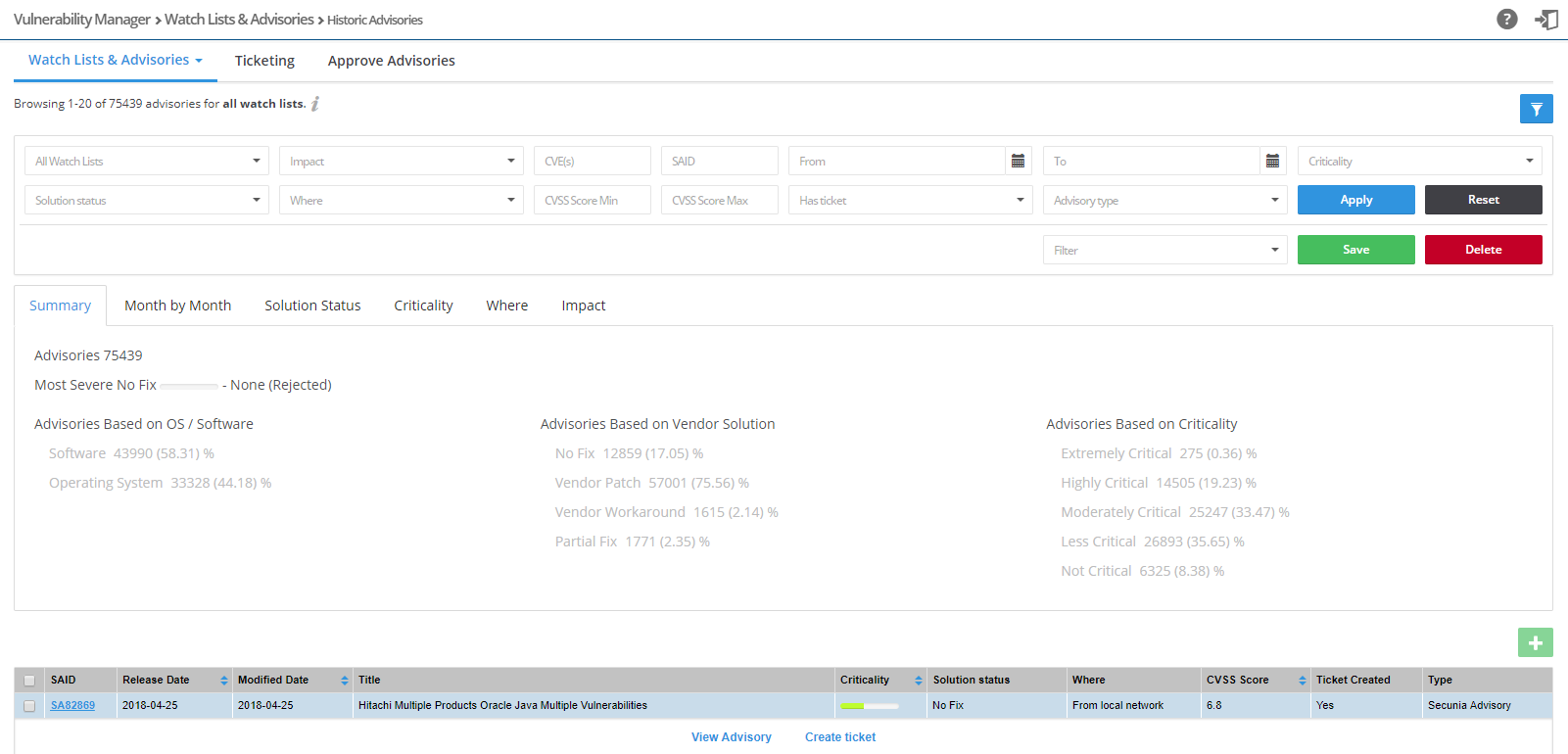
To view historic advisory data:
|
1.
|
Open the Vulnerability Manager > Watch Lists & Advisories > Historic Advisories page. |
|
2.
|
Click  to filter the advisories by All Watch Lists, Impact, CVE(s), SAID, From and To dates, Criticality, Solution status, Where, CVSS Score Minimum and Maximum values, Has Ticket, and Advisory Type. to filter the advisories by All Watch Lists, Impact, CVE(s), SAID, From and To dates, Criticality, Solution status, Where, CVSS Score Minimum and Maximum values, Has Ticket, and Advisory Type. |
|
3.
|
Click the Apply or Reset buttons to apply or reset the filters. |
|
4.
|
Click the Save or Delete buttons to save or delete filters. You can save only one row on both the desktop and mobile UI. |
|
5.
|
Click a Secunia Advisory ID (SAID) to view detailed information related to the advisory. |
|
6.
|
Click an Advisory check box in a row or rows in the grid or click the Advisory and select View Advisory or Create ticket. |
Note:If you select multiple advisories, one ticket will be created for each of the advisories selected.
Note:Once you have selected an Advisory check box, you can click  to create a ticket.
to create a ticket.
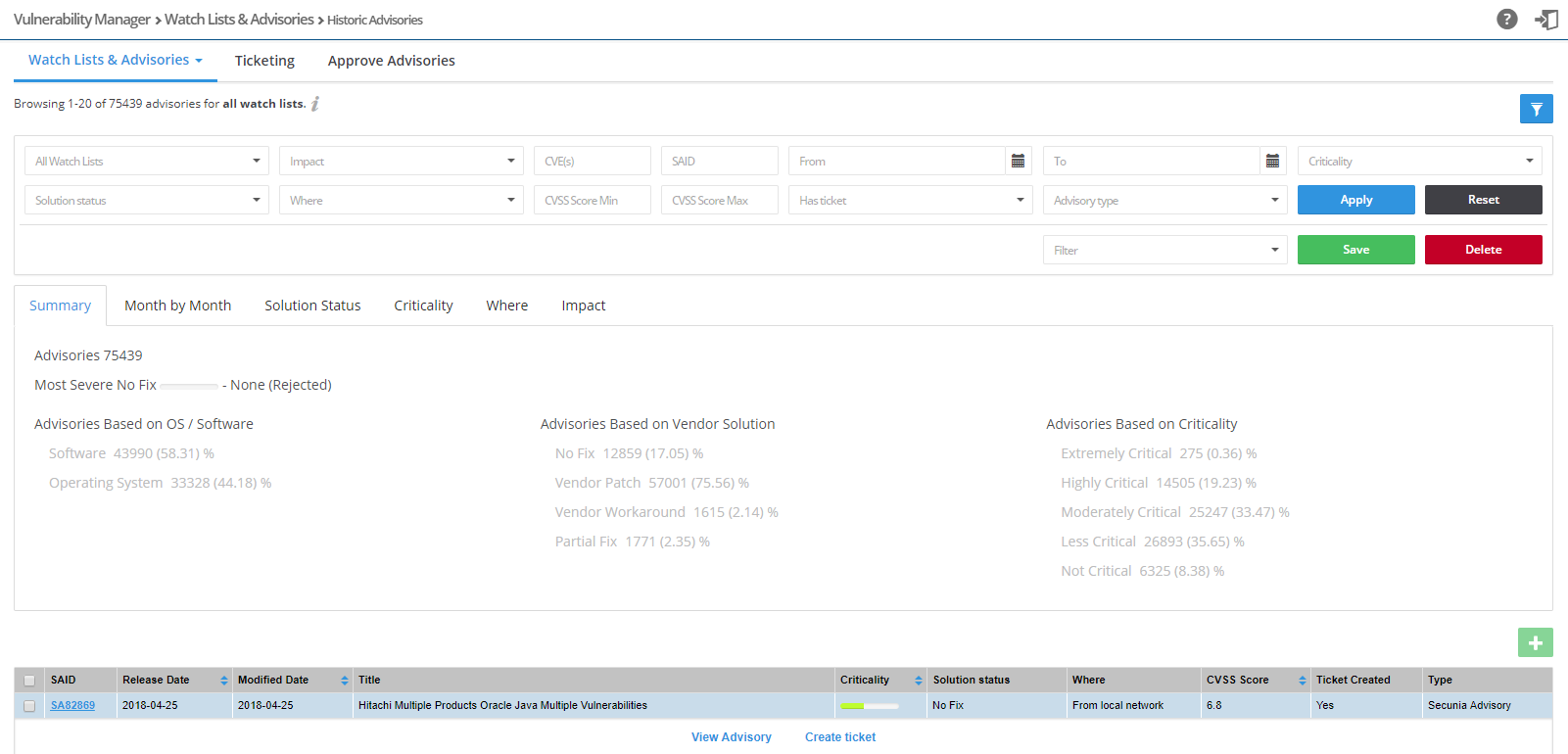
![]() to create a ticket.
to create a ticket.