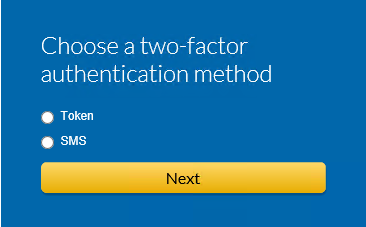SMS-Based Two-Factor Authentication
SMS-based two-factor authentication is a less secure and a less reliable method that is available and can be used as a fallback in case your phone does not have an authenticator application.
Logging in the First Time
To log in to your account the first time with SMS-based two-factor authentication:
|
1.
|
At the Software Vulnerability Research two-factor authentication window, select SMS and click Next. |
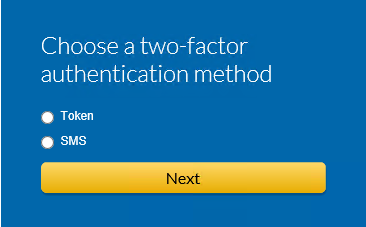
|
2.
|
Enter your phone number in international format, starting with a +. |
|
4.
|
Once the SMS arrives, enter the code it contains on the Software Vulnerability Research Login page and click Verify Token. |
Logging in Subsequent Times
To log in to your account with SMS-based two-factor authentication for all future logins:
|
1.
|
After you are asked for the authentication Token, click Send SMS. |
|
2.
|
Once the SMS arrives, enter the code on the Software Vulnerability Research Login page and click Log in. |