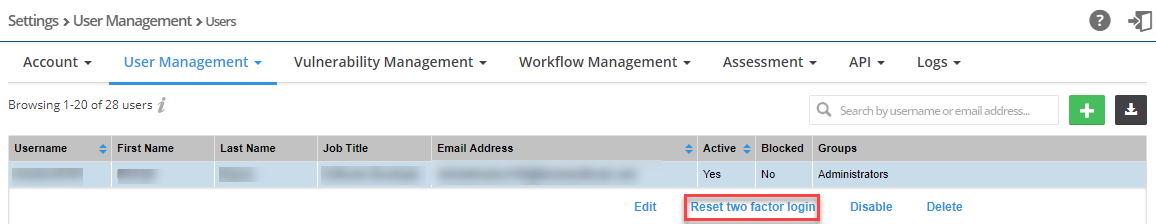Two-Factor Authentication Recovery
In case your phone is lost or compromised, two-factor authentication can be reset. The reset method varies by account type.
| • | Recovering Two-Factor Authentication for Main Administrator Accounts |
| • | Recovering Two-Factor Authentication for User Accounts |
Recovering Two-Factor Authentication for Main Administrator Accounts
Two-factor authentication for the main Administrator account can be reset by our Support department after verifying the identity of the account holder.
Recovering Two-Factor Authentication for User Accounts
For User accounts, two-factor authentication can be reset by the main Administrator directly from Software Vulnerability Research. In the Settings module, go to User Management > Users. Expand the appropriate user row and click Reset two factor login. It is recommended to verify first the identity of the user requesting the reset.