Vulnerabilities
The Vulnerabilities page displays a list of all available NVD Vulnerability (CVE) references and associated Secunia Advisories in the database.
Searching on a CVE reference will find all Secunia Advisories in the database that list that particular CVE as a reference.
An Advisory can contain more than one CVE reference, and not every Advisory has an associated CVE reference.
To view:
| 1. | Open the Research > Vulnerability Database > Vulnerabilities page. The Vulnerabilities page appears. |
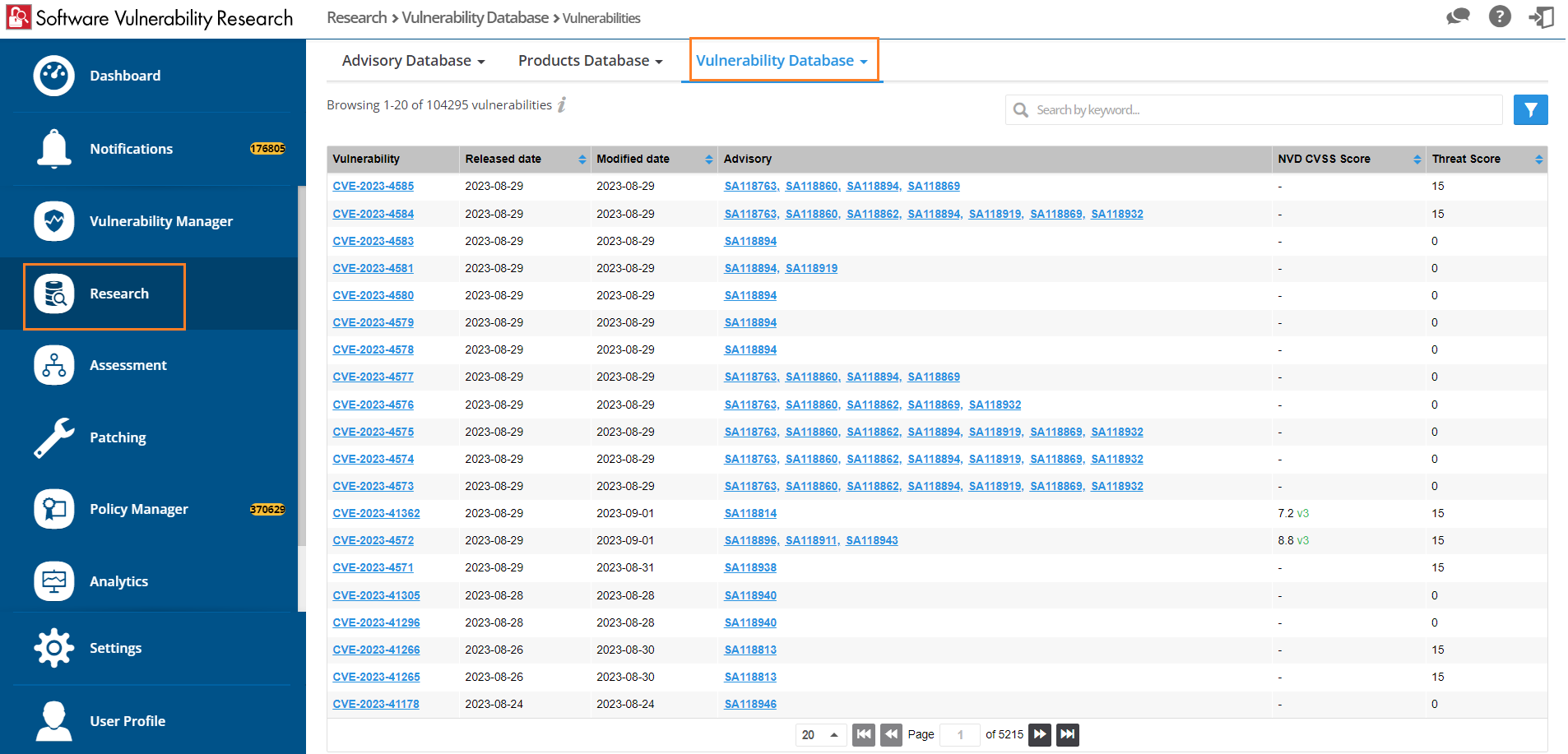
| 2. | Click CVE reference link and then click View Vulnerability. A popup appears with the detailed information related to the CVE and associated Advisories. |
| 3. | Clicking CVE Reference link navigates to the cve.mitre.org website for cybersecurity vulnerabilities information. |
| 4. | Clicking Secunia Advisory ID (SAID) link to view detailed information related to the Advisory. |