Specify General Information Panel
Workflow Manager / AdminStudio Enterprise Server | Reports
Edition:Reports is included with Workflow Manager and AdminStudio Enterprise Edition.
On the Specify General Information panel of the Reports Wizard, enter a Report Name and Description to clearly identify the contents and purpose of this report. This name and description will be listed on the All Reports page.
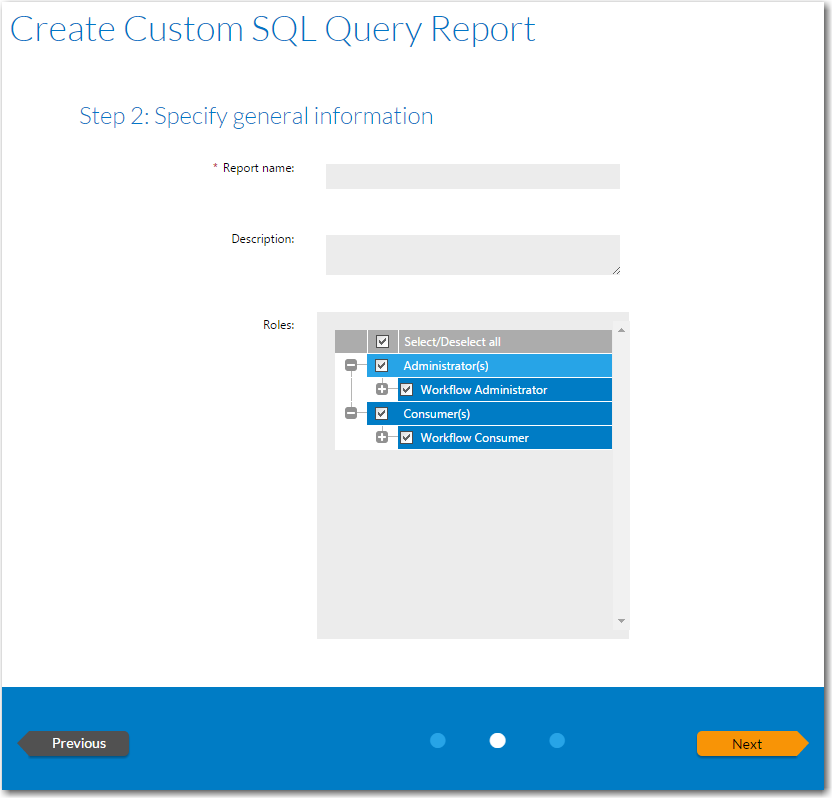
Specify General Information Panel
Next, select the Roles that you want to have permission to view this report.
Click Next to continue with the Reports Wizard.
Note:You can change the selected roles at any time after this report is created by clicking Edit next to the Report Name on the All Reports page.