Searching for Workflow Requests
Workflow Manager
To perform a search for a workflow request, project, or issue, perform the following steps.
To perform a search:
| 1. | Enter a search term in the search box above the navigation bar. |
When you put your cursor in the search box, the Filter Your Search menu opens to enable you to only search through portions of the available data.
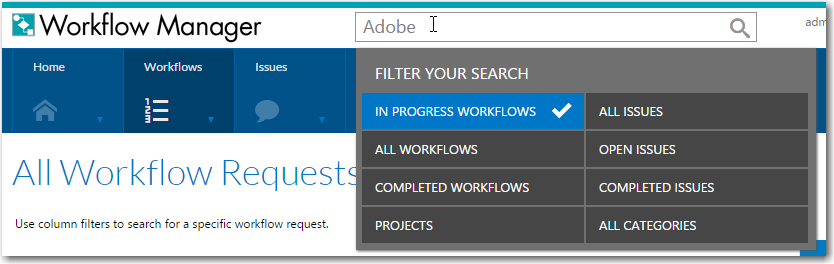
| 2. | Select the categories that you want to include in the search, and click enter. The results are listed by category. |
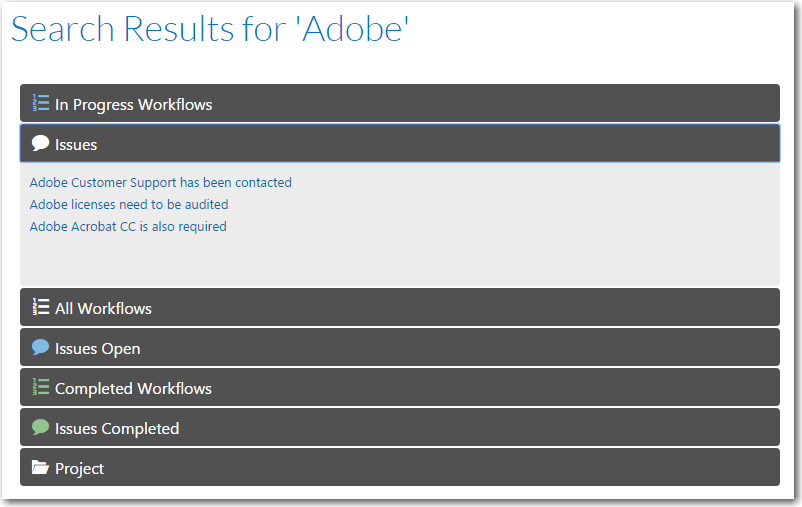
| 3. | Click on a category name to expand/collapse the listing. |
| 4. | Click on a result link to open that page. |