Viewing All Workflow Request Assignments
Workflow Manager
To review the user accounts assigned to your company’s workflow requests, perform the following steps:
To view workflow request assignments:
| 1. | In the navigation bar, click View Assignments By Account in the Workflows group. The Assignments By Account page opens, and lists current workflow requests. |
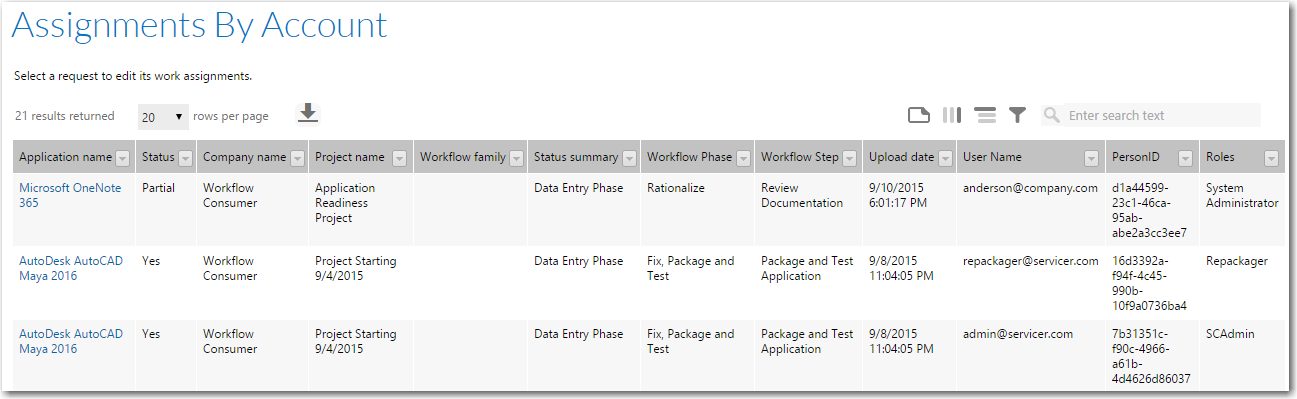
Regarding the records in this list:
| • | If you do not have permission to view assignments for all user accounts, you will only see a list of workflow requests assigned to you. |
| • | If a workflow request is assigned to multiple accounts, there will be multiple records listed for that request, one for each account. |
| • | Unassigned workflow requests are not listed on this page. |
| 2. | If you want to view a list of assignments by user account, group this listing by the User Name column, as described in Grouping Items in Lists. |
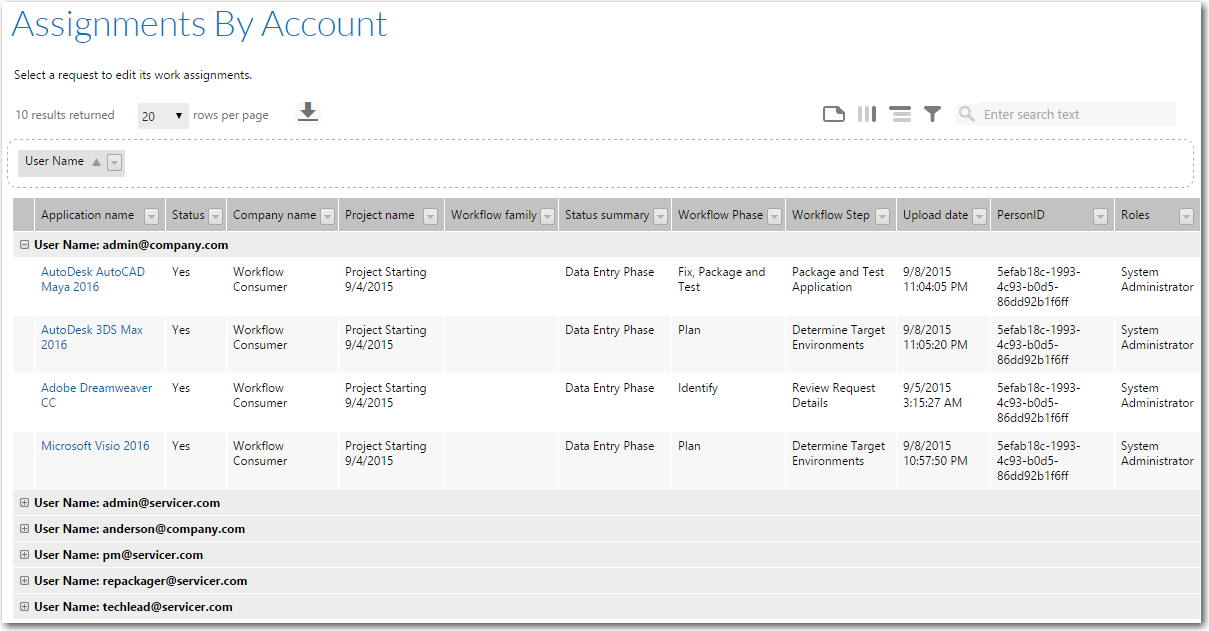
| 3. | Click on the name of the workflow request that you want to view the assignments for. The Assign Details page opens and lists all user accounts assigned to this workflow request. |
| 4. | If you want to update the user accounts assigned to a workflow request, perform the steps listed in Assigning Users to Workflow Requests. |
See Also
Viewing Your Workflow Request Assignments